Connecting your Flume device with your B-hyve Account
If you have a Flume device, you can now connect it with the B-hyve controller.
With the B-hyve & Flume integration, you will be better able to understand how much water is being used for irrigation and determine if there are any potential leaks in the system. The initial integration will allow you to view total water usage and flow rate per zone.
Connect Flume to your B-hyve
Before you begin, make sure that you have the latest release of the B-hyve app on your phone.
Open the B-hyve app
Select “My Bhyve”
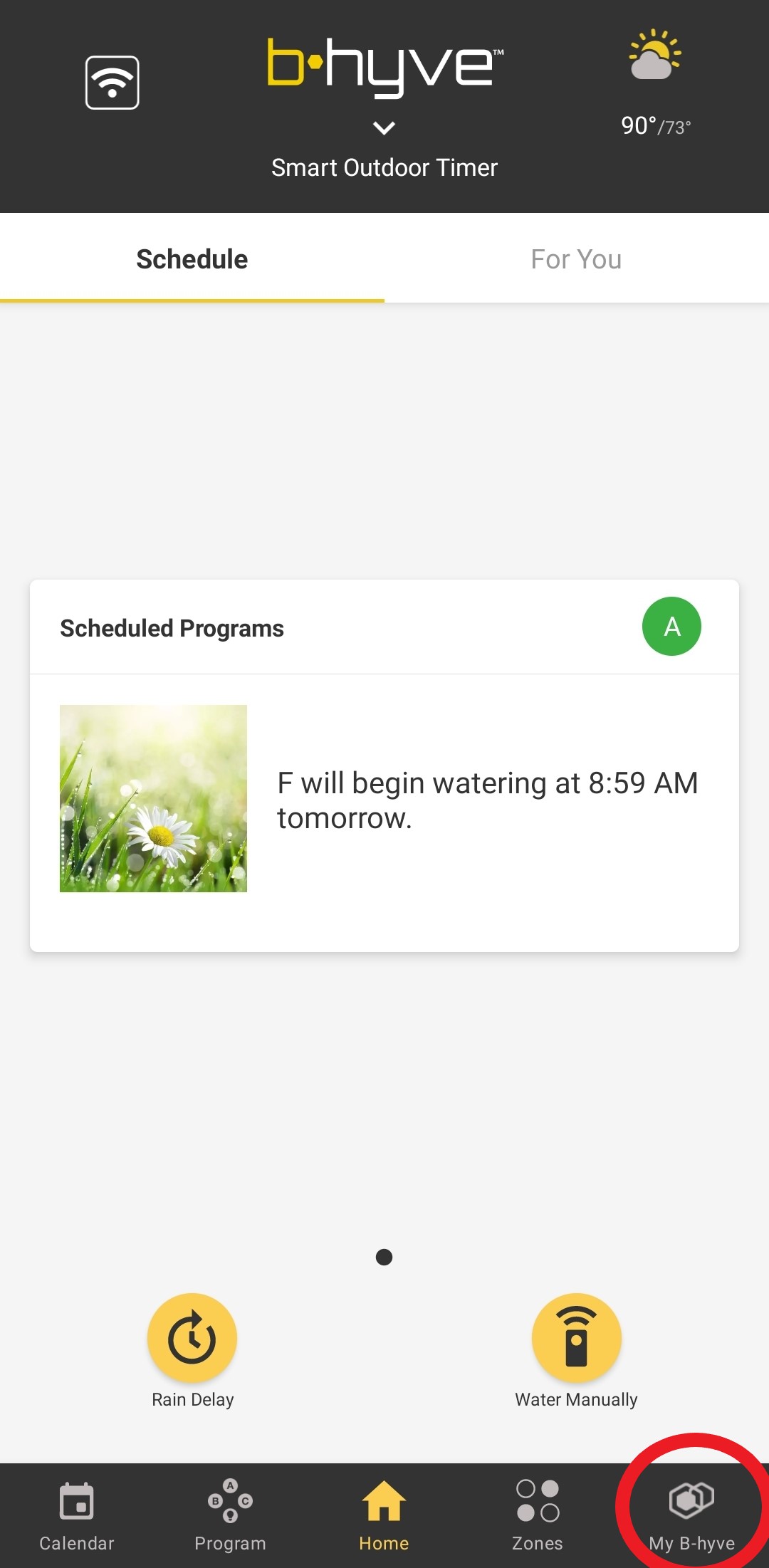
Select “B-hyve Account”
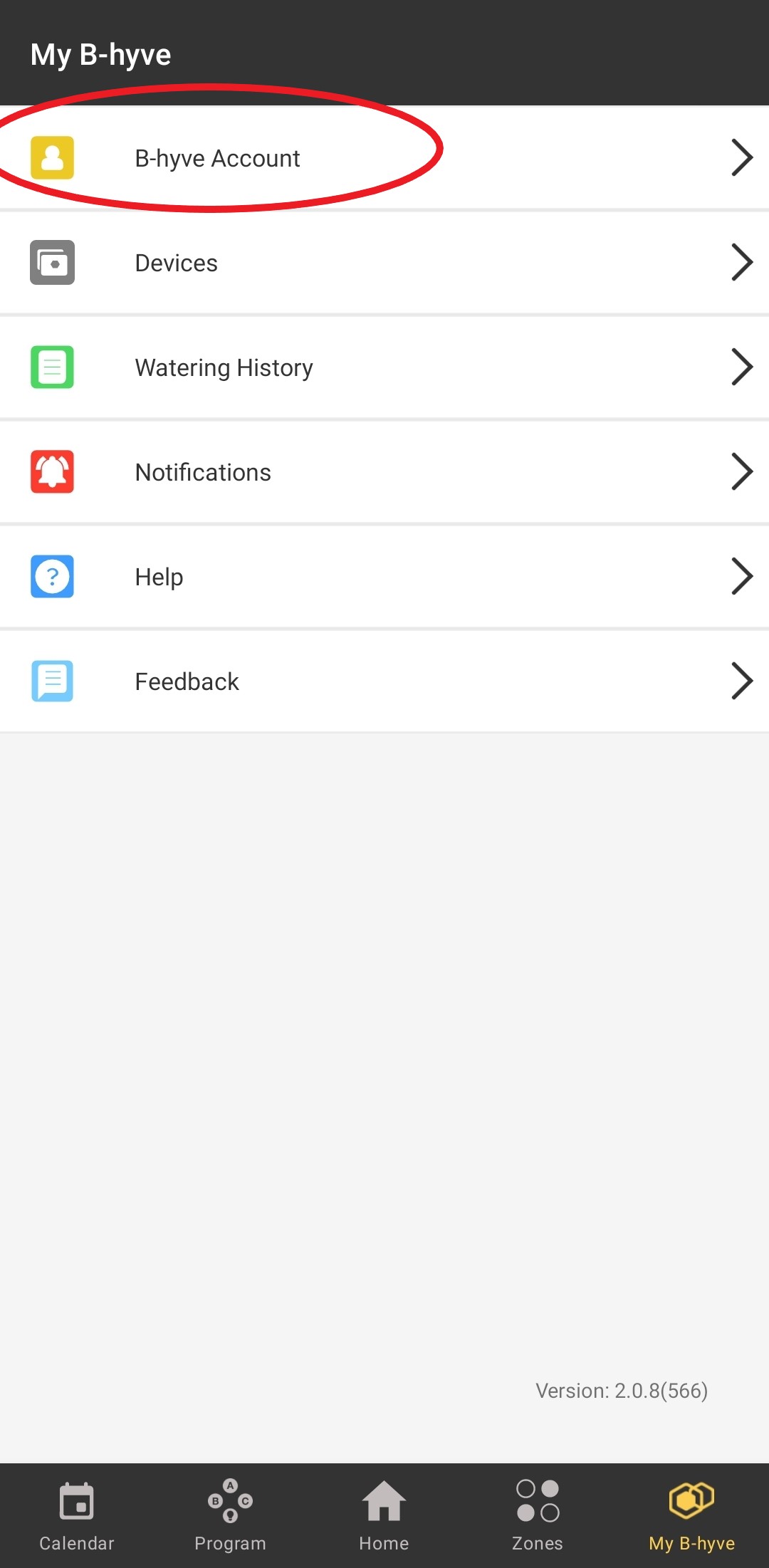
Select “Connect Flume”
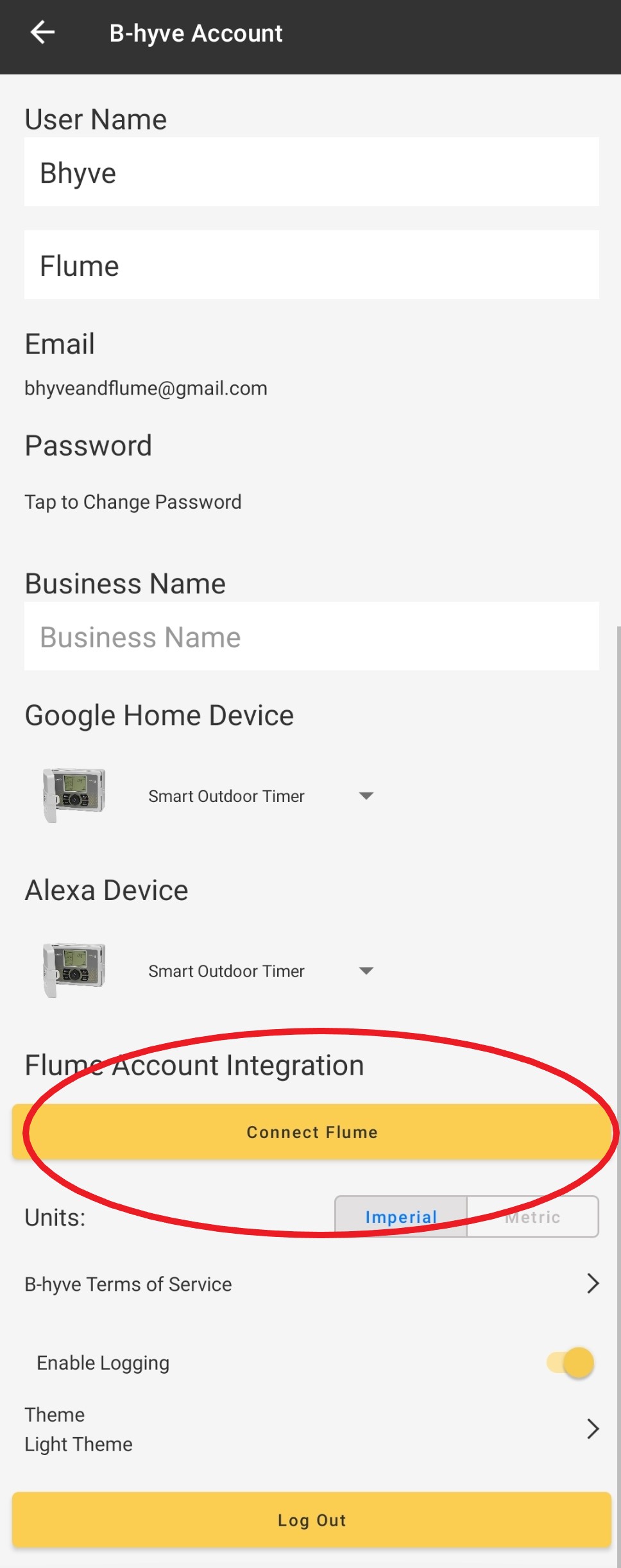
You will be taken to the Flume login page. Input your Flume credentials
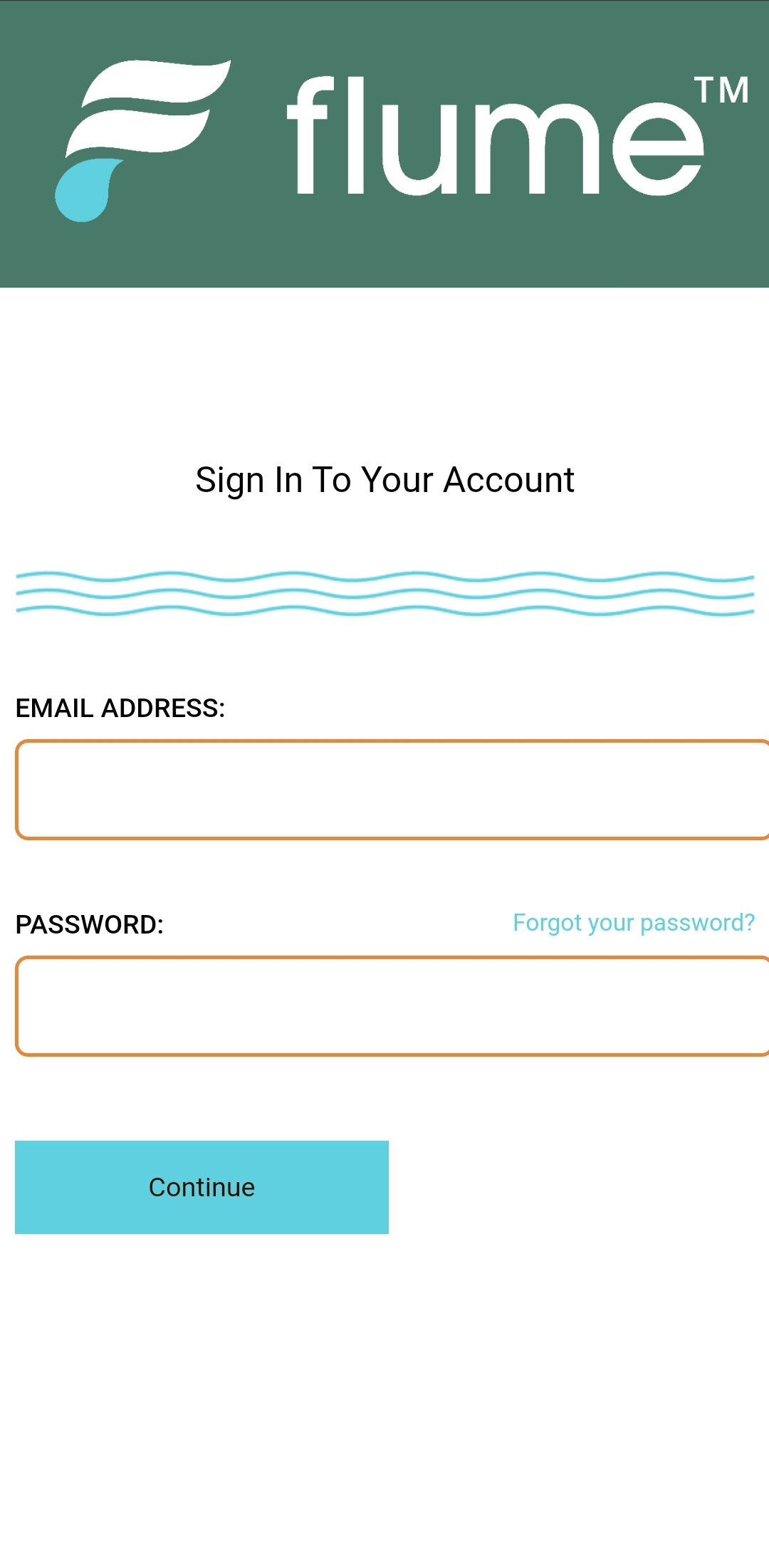
If you have more than one Flume device, then click “Select Your Default Flume Device”
Choose the Flume device that you would like to link with your B-hyve account.
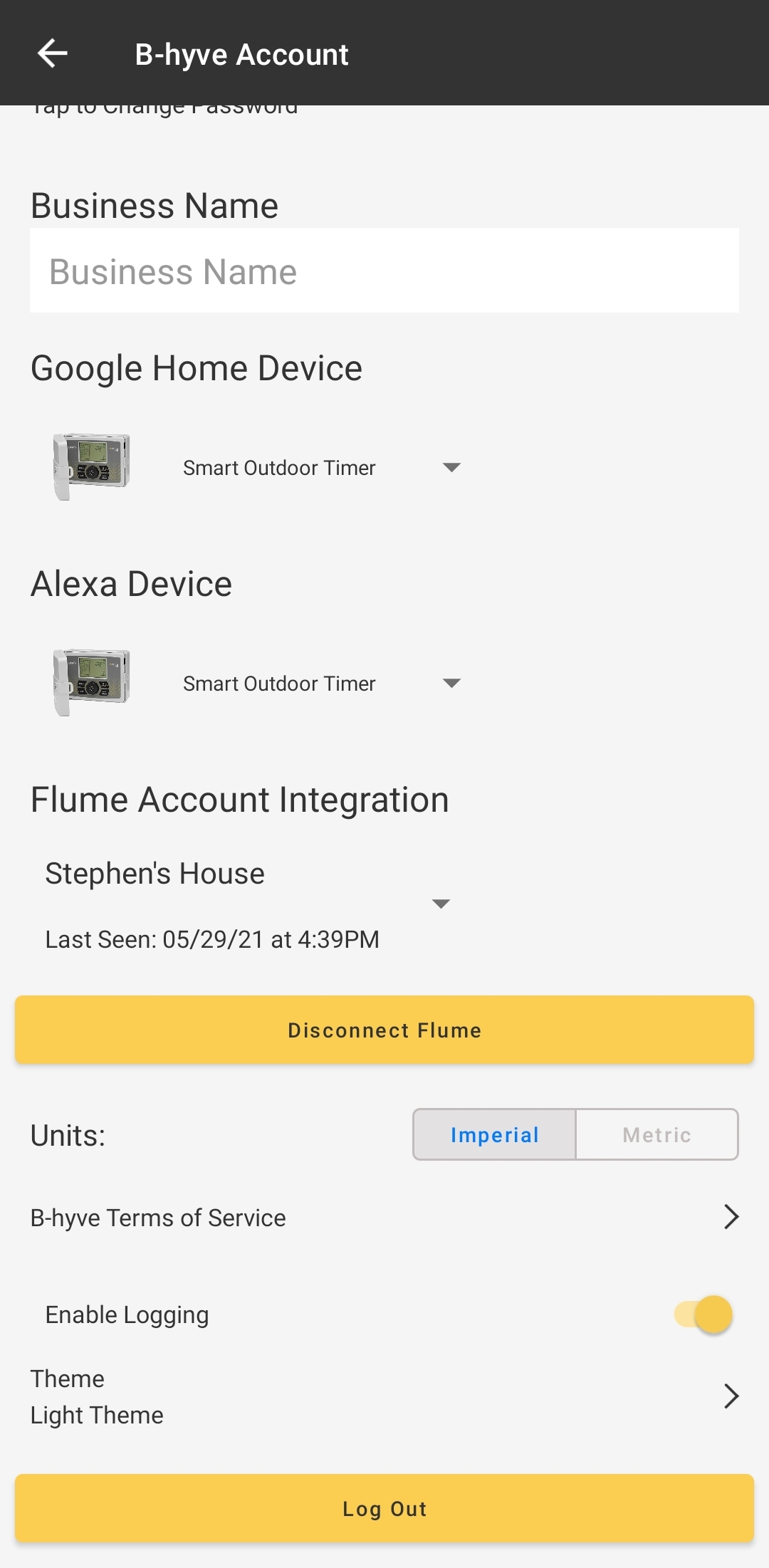
Congratulations, your Flume device is now successfully connected!
Back to Support pageTags: flume