How to Create a Smart Water Program on Your B-hyve Application
Here’s a helpful video for creating a Smart Water program from your phone!!
Need to program your timer but you’re not sure where to start? We’d be happy to show you how to create programs!
In the app, use the Navigation bar at the bottom to navigate to the “Zones” page.
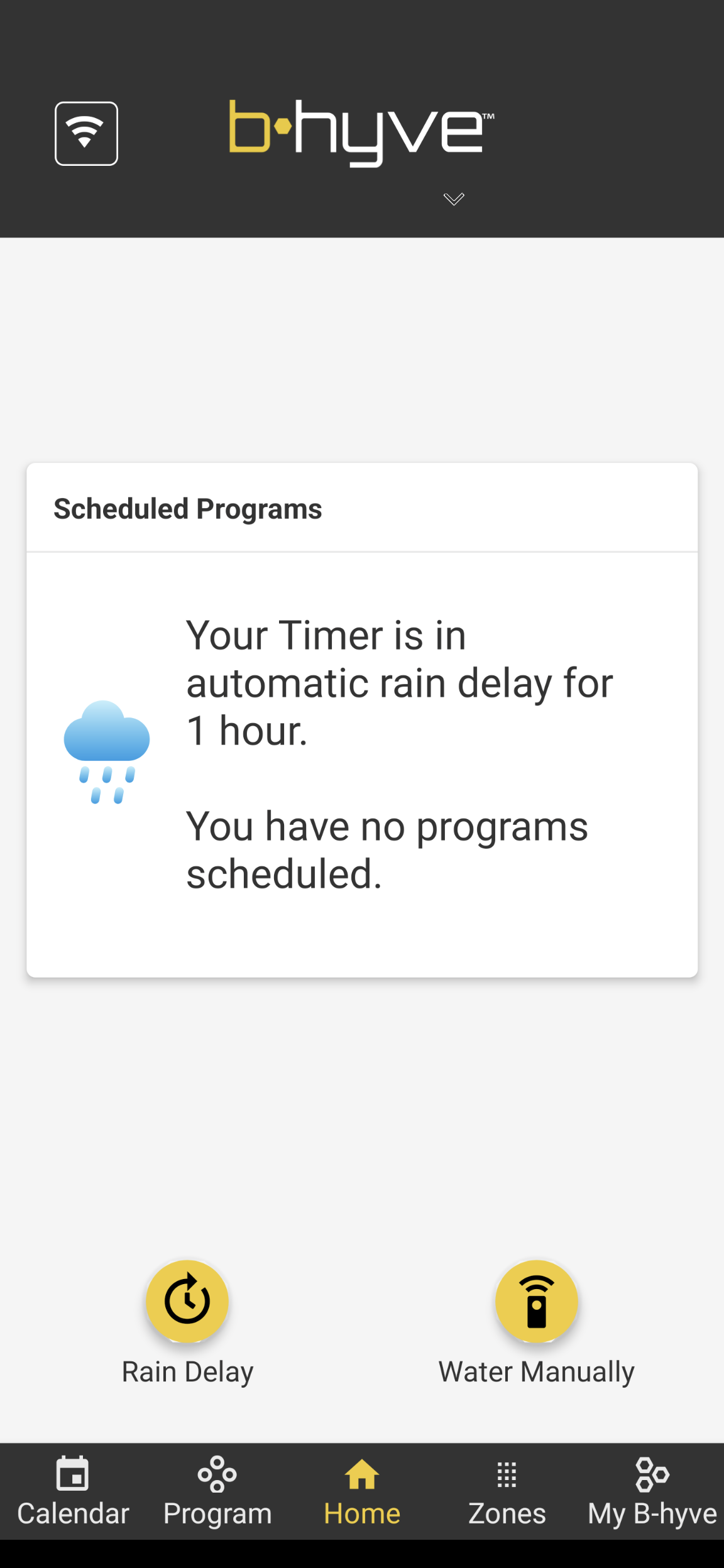
Tap the Zone you wish to add to the Smart Water program.
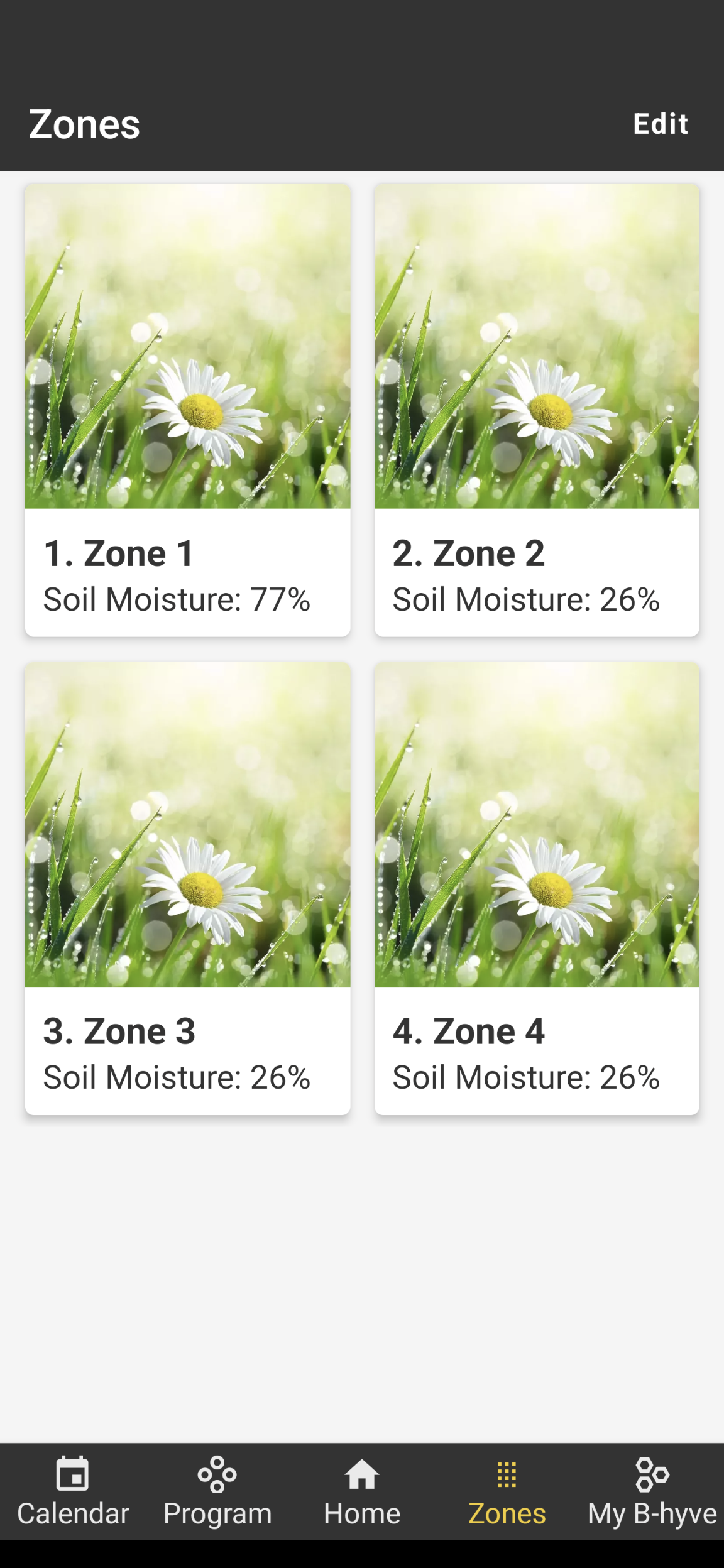
Tap Smart Zone Details to start defining your program.
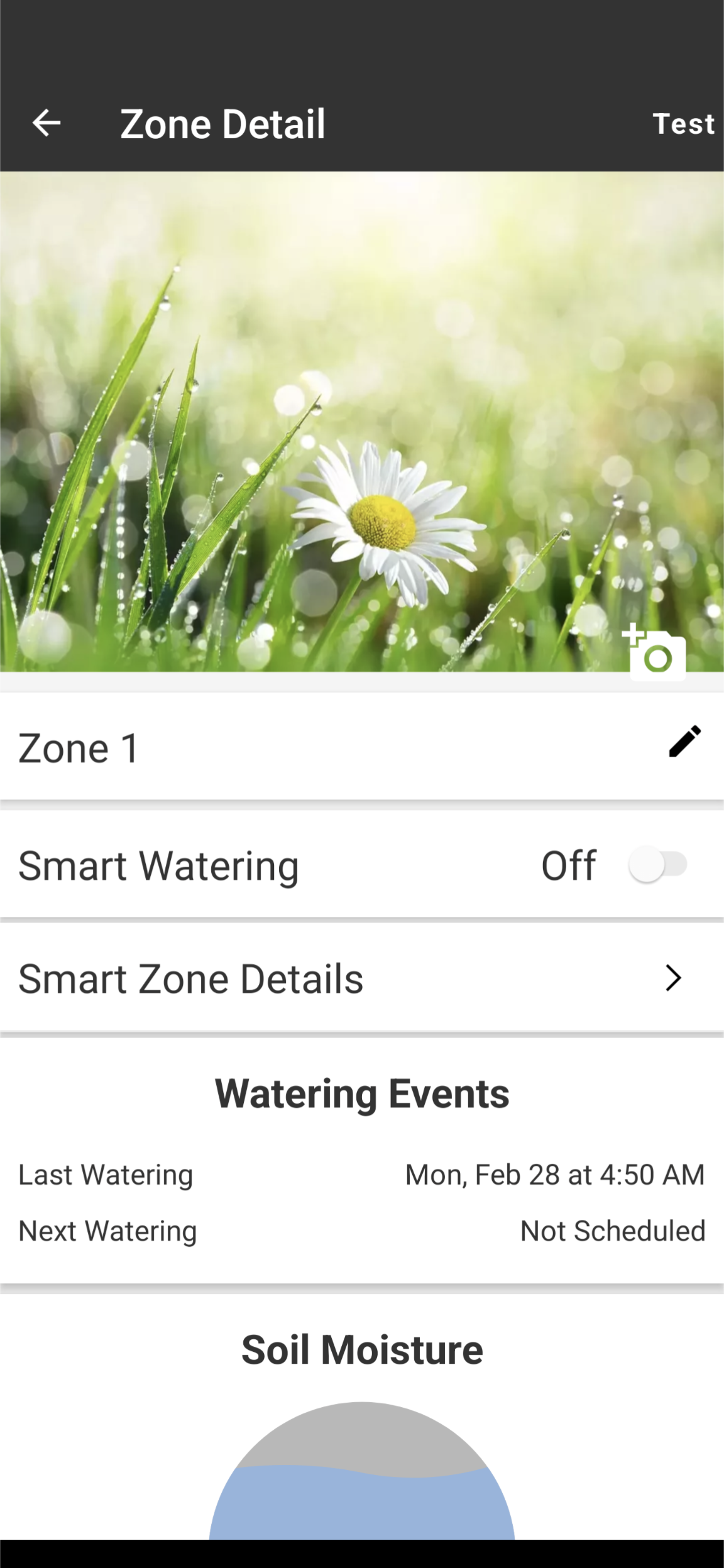
Tap Soil Type, Plant Type, Sprinkler Type, etc. to customize how your Zone is watered
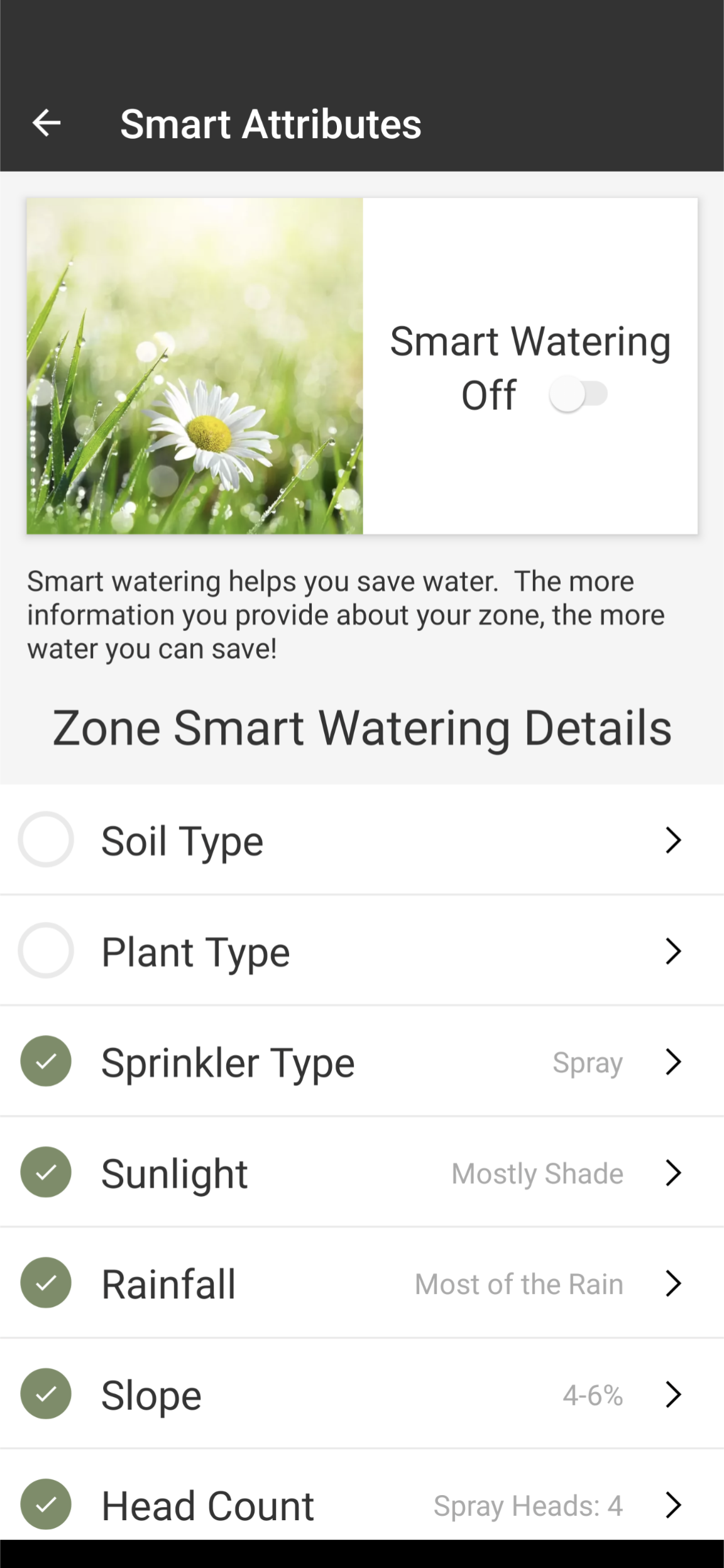
Once you’ve configured all of the Smart Attributes turn on the switch to enable Smart Watering
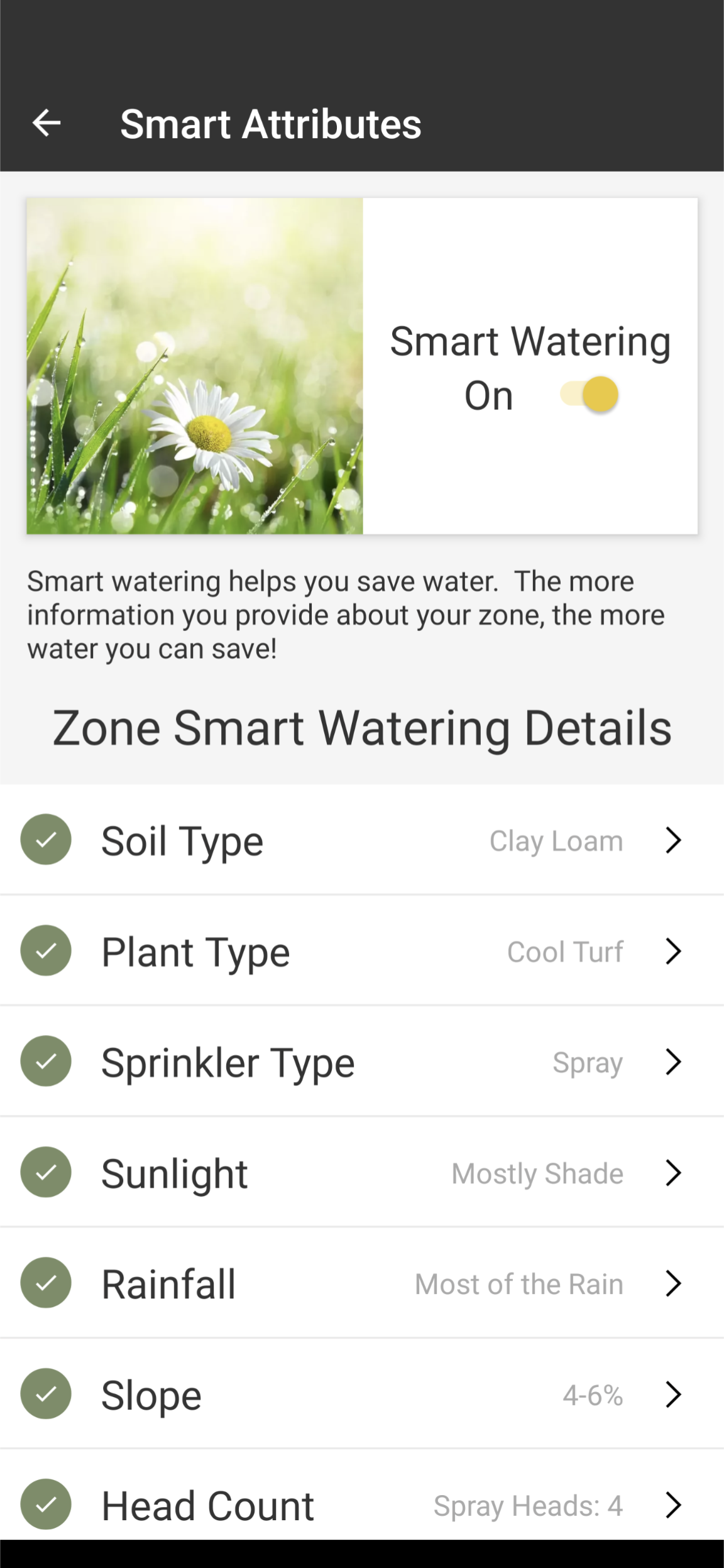
Continue editing each Zone that you wish to have run the Smart Water program.
For guidance on how to customize your Zone’s Smart Details, check out these helpful articles:
- How To Determine The Type of Soil In Your Yard
- How To Select A Sprinkler Type
- How To Determine The Amount of Sunlight Your Plants Are Exposed To
- How to Determine Your Yard’s Slope
- How To Determine The Type of Soil In Your Yard
- How To Determine The Kind of Vegetation In Your Yard
Tags: videos