How To Resolve Frequent Disconnections With Your B-hyve Smart Timer
If your timer disconnects often, and you find yourself unplugging it to re-connect frequently, this is the article for you.
There are a couple of steps you can take that may resolve the issue. First, please download and install the OrbitAssist application on your phone or tablet using the steps found here. Using the OrbitAssist application, please run a scan of your network and follow any recommended steps. This can help identify what is causing the disconnection with your timer and your WiFi.
Should you continue to experience an issue with the B-hyve device:
- Reboot your router and any additional components (ex: modem, repeater, booster, amplifier, etc)
- Reconnect to your WiFi network and test
To reconnect to your WiFi network:
1. Open the B-hyve application
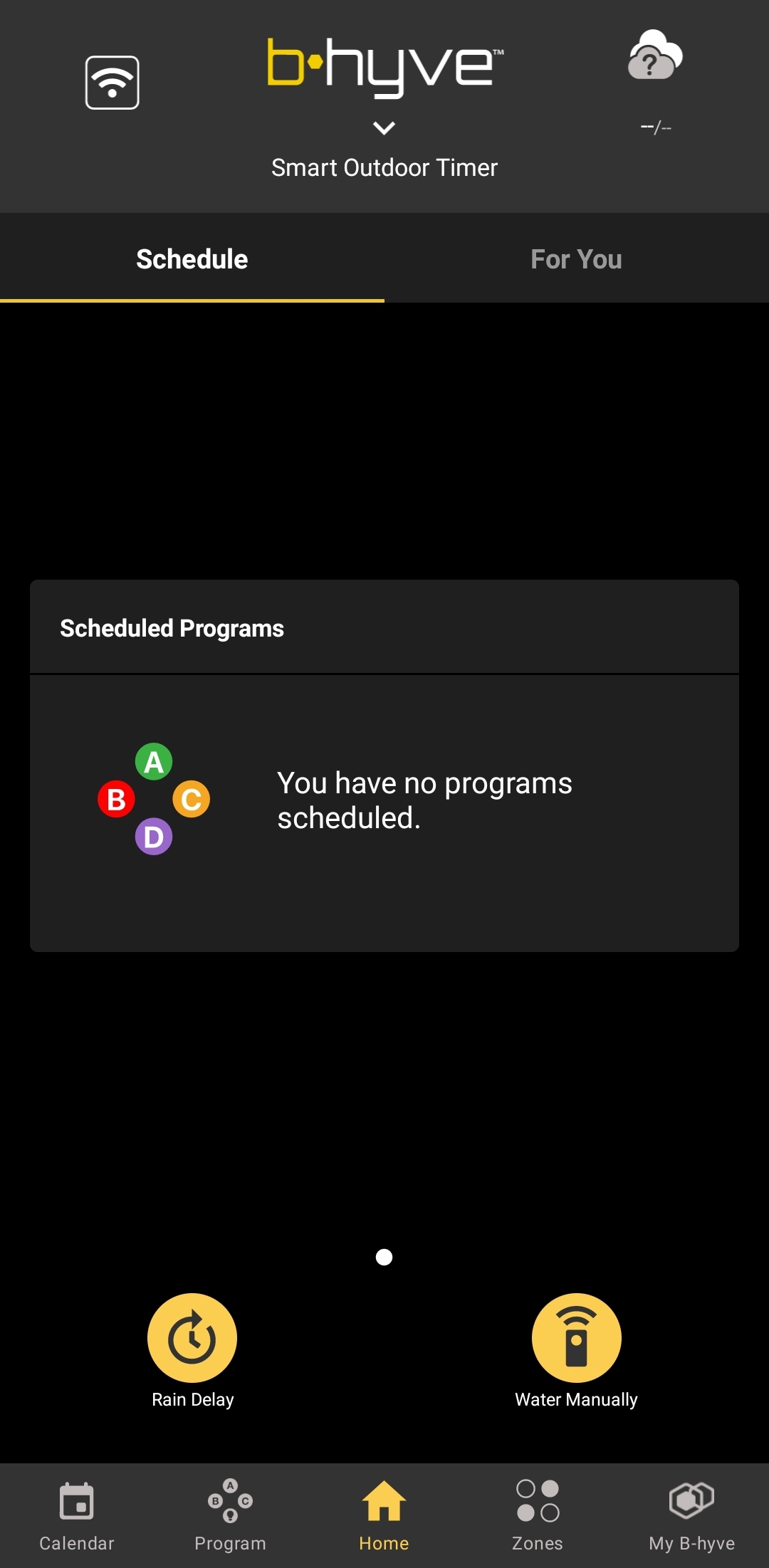
2. Tap My B-hyve
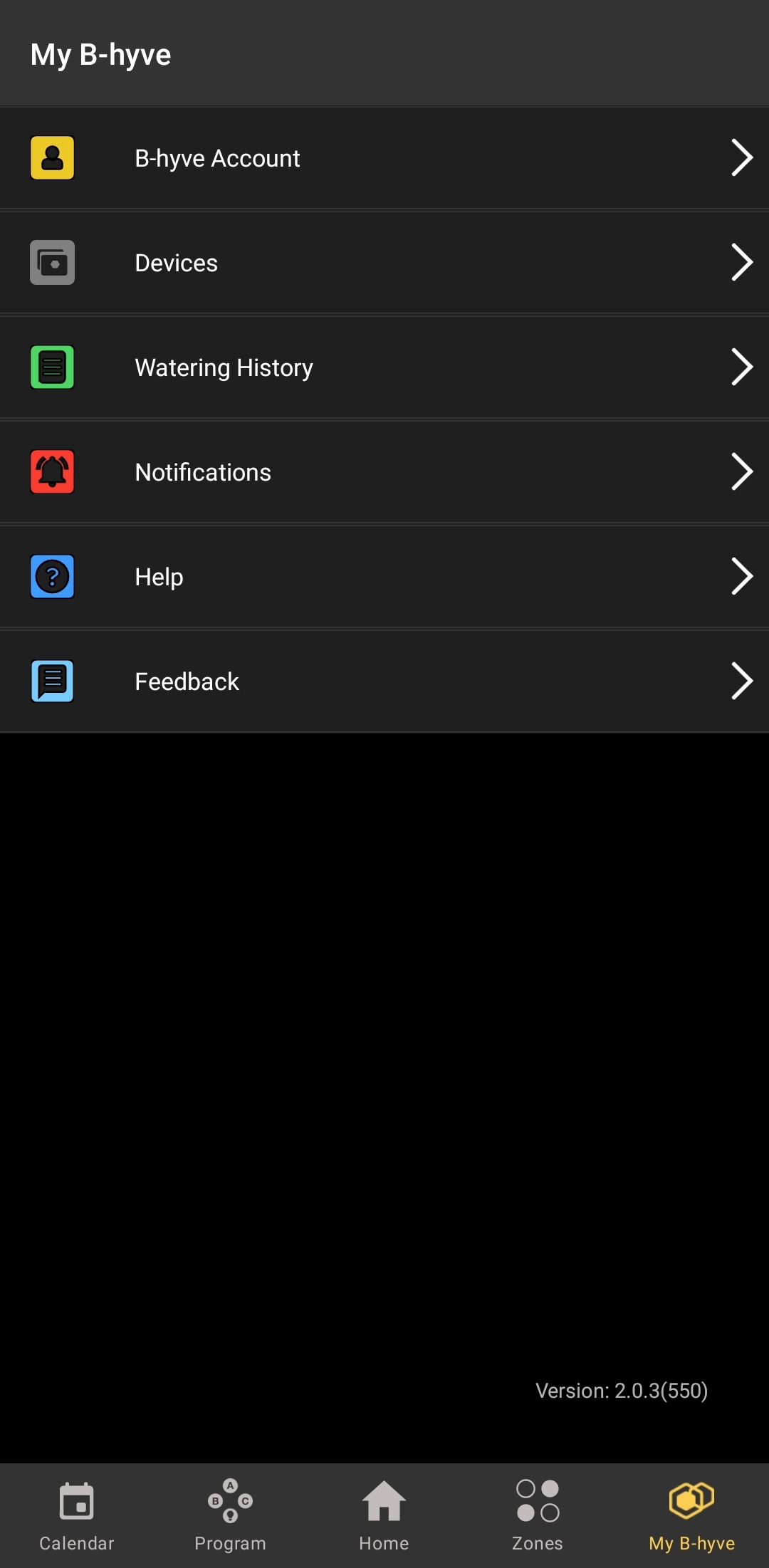
3. Tap Devices
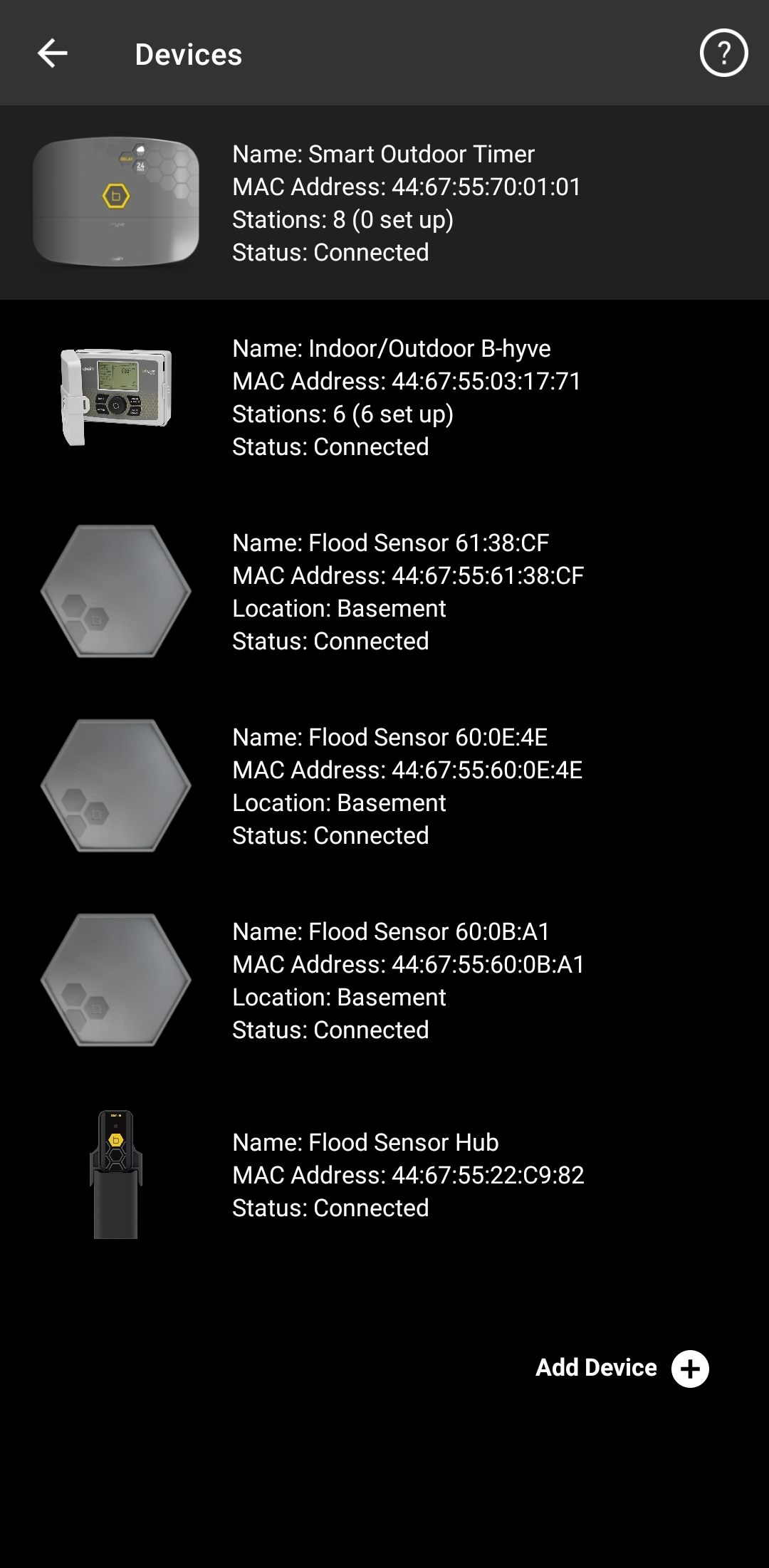
4. Select your B-hyve device
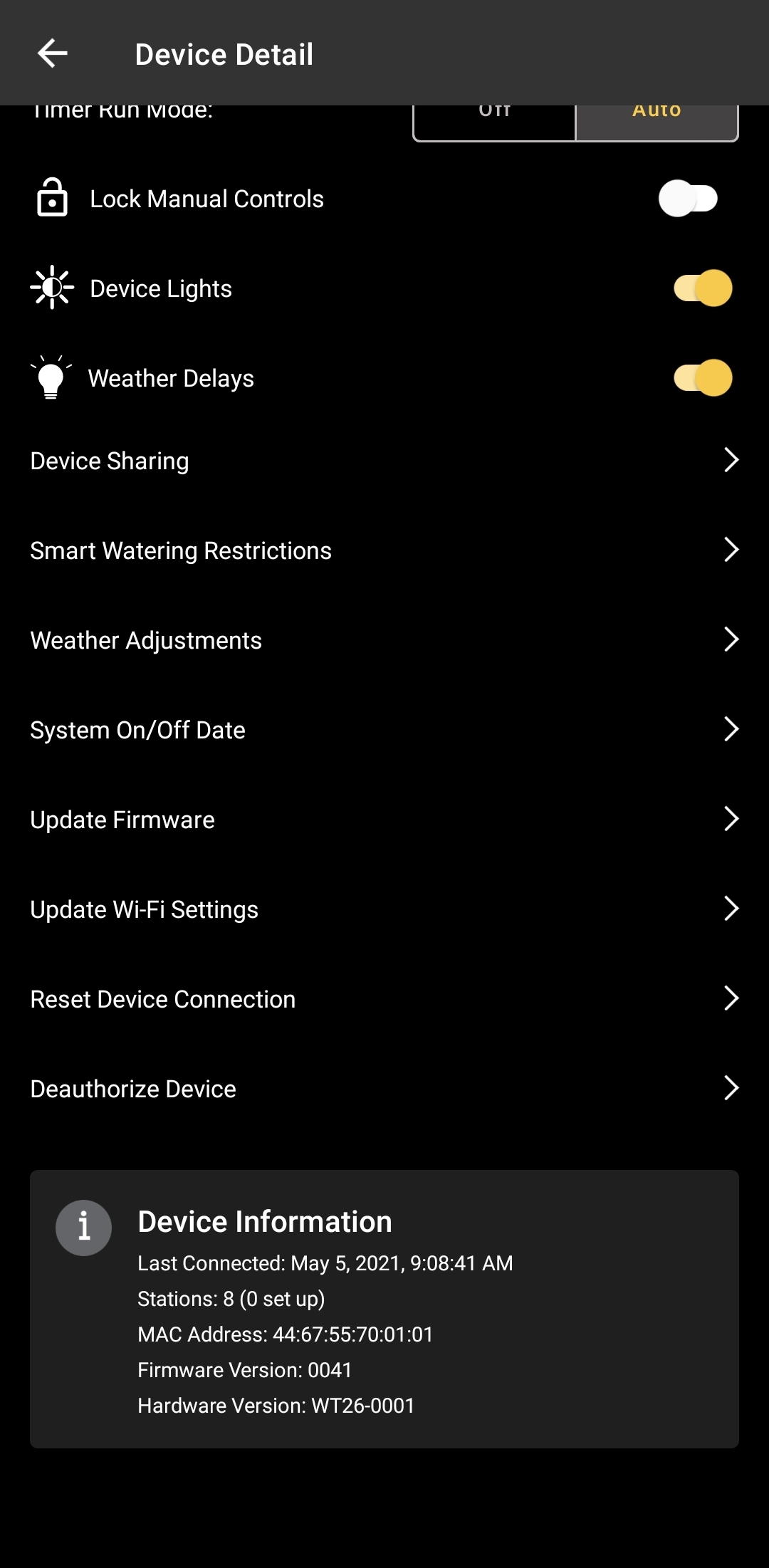
5. Tap Update WiFi Settings, which will reconnect your device to your WiFi network
If the above steps fail, you can attempt to reset your device completely and then reconnect your B-Hyve device from scratch. (NOTE: This will delete and programs and zone information that you have saved on your device so this should be a last effort step)
- How to reset yourB-hyve device
-
- For the Indoor/Outdoor timer, hold the reset button (located on the back of the timer’s display) for 10-12 seconds
- For the Indoor timer, press the B-hyve Button 5 times on the center of the device
- For the B-hyve XR, press the B-hyve Button 5 times on the center of the device
- For the Hose Timer & Hub, press the B-hyve Button 5 times on both devices
- For the Flood Sensor & Hub, press the B-hyve Button 5 times on both devices
- From there you can go back to your device list and select “Add device” at the bottom. You will then be walked through the setup process for your timer in the app.
These steps help with resetting your controller and making sure that the connection is stable. Most of the time, this can help improve WiFi stability with our timers.
Back to Support pageTags: bhyve, bhyve-faucet, connection, connectivity, disconnect, lose connectiontroubleshooting