B-hyve Notifications
Notifications will alert you of the following events:
- a rain delay is set
- a rain delay is suggested
- watering has started
- watering has completed
- there is a freeze warning
- there has been a timer fault
- your device has been set to OFF
Notifications are set and sent based on the account you are currently logged in to, regardless of the timers associated with the account.
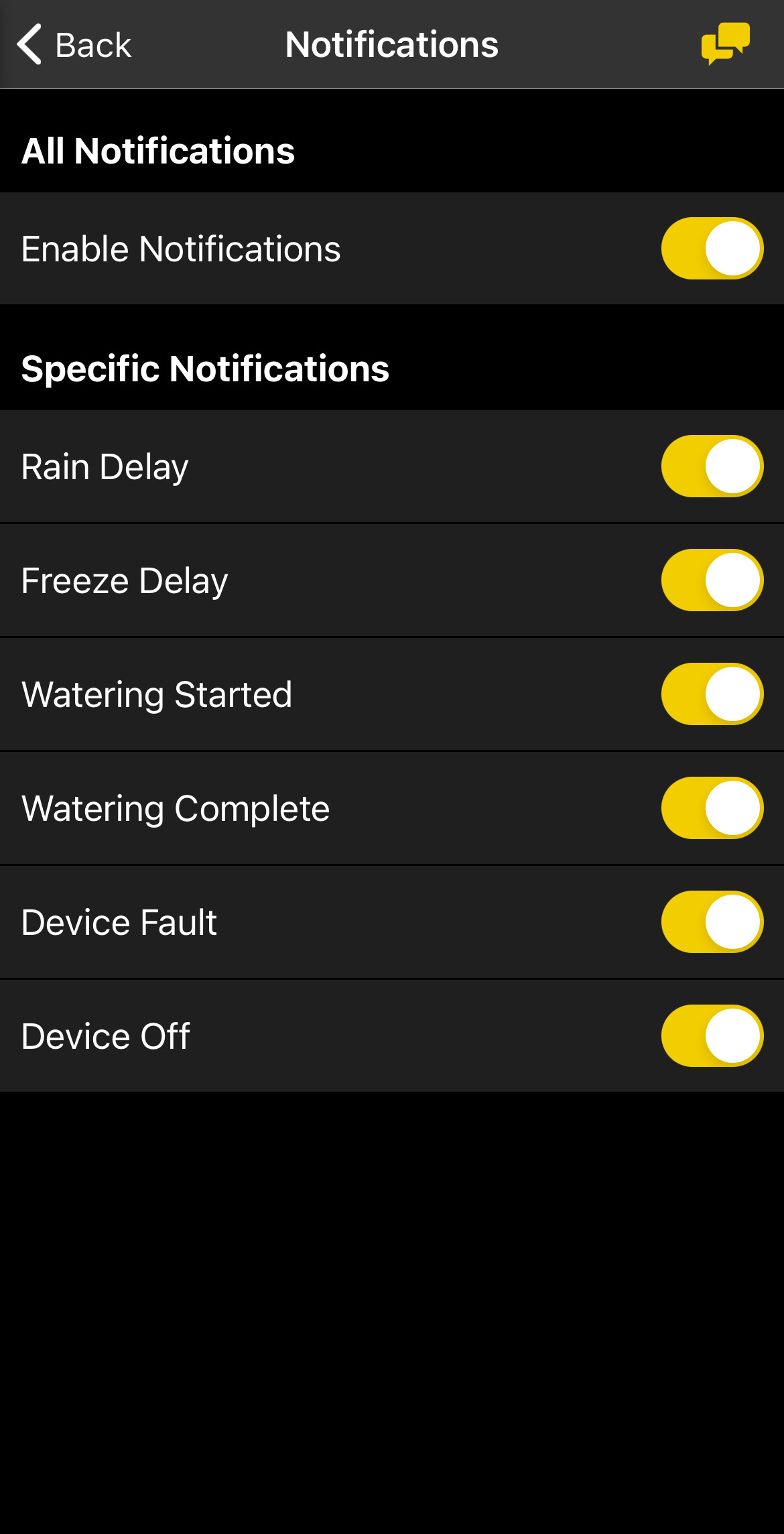
Rain Delay Notifications
Smart Watering Enabled – Rain delays will be automatically set for you, the notification will tell you that a rain delay was set and give you the option to override it.
Smart Watering Disabled – Rain delays will not be automatically set for you, the notification will suggest that you set a rain delay and give you a button to do so.
Watering Complete Notifications
You will receive a push notification when a program has finished running.
Freeze Warning Notifications
You will receive a push notification if the outside temperature is cold enough to potentially freeze your zones if they get watered.
Timer Fault Notifications
If your timer encounters any problems while trying to run a program, a push notification will be sent to your mobile device.
Possible timer problems include:
- communication errors
- rusted wires
Device Off Notifications
You will receive a Device Off notification when your timer has been set to OFF.
Ways your timer can be set to off:
- manually
- automatically by the B-Hyve app on the date specified on the System Off date
Enable / Disable Notifications
Go to My Bhyve > Notifications.
Enable / Disable Notifications
Select the notifications you wish to receive.
Note: In order to receive notifications, your B-hyve device must be connected to a WiFi connection. Notifications will not be sent while using as Bluetooth-only or without a working WiFi connection.
If you have notifications turned on for your B-hyve devices, then there is no way to select certain hours of the day when you will not be notified. The notifications are either turned ON or OFF.
Devices Covered: 57946 57950 57915 57925 57985 57995 04138 21205 24511 24632 24634
Back to Support pageTags: B-hyve, B-hyve App, notifications