Can I transfer programs to a new timer
Yes, you can transfer your programming from an old B-hyve timer to a new one.
First, tap the “My B-hyve” button in the bottom right-hand corner
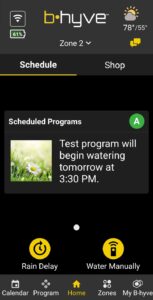
From there, tap on “Devices”
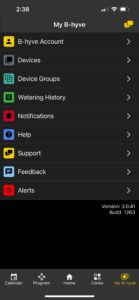
Once you are at your device list, we will tap on the yellow “+”
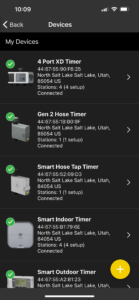
Then we will select “Replace and existing B-hyve controller”
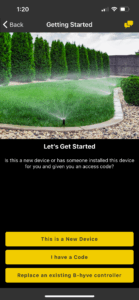
It will then ask you to confirm your selection

Once you have confirmed that you want to replace an existing controller, it will ask you to select it from your list of timers

After selecting the device you want to replace, it will ask you what timer you are trying to replace it with

After you select the timer you want to replace it with, the B-hyve app will bring you through the rest of the onboarding process for your new timer. Once that process is done, all of the programs from your old timer will be loaded in.
Devices Covered: 57946 57950 57915 57925 57985 57995 04138 21205 24511 24632 24634
Back to Support pageTags: B-hyve, B-hyve App, Program