Creating a Rain Delay from the B-hyve app
To create a rain delay from the B-hyve app first you want to go to the home page and select “Rain Delay”
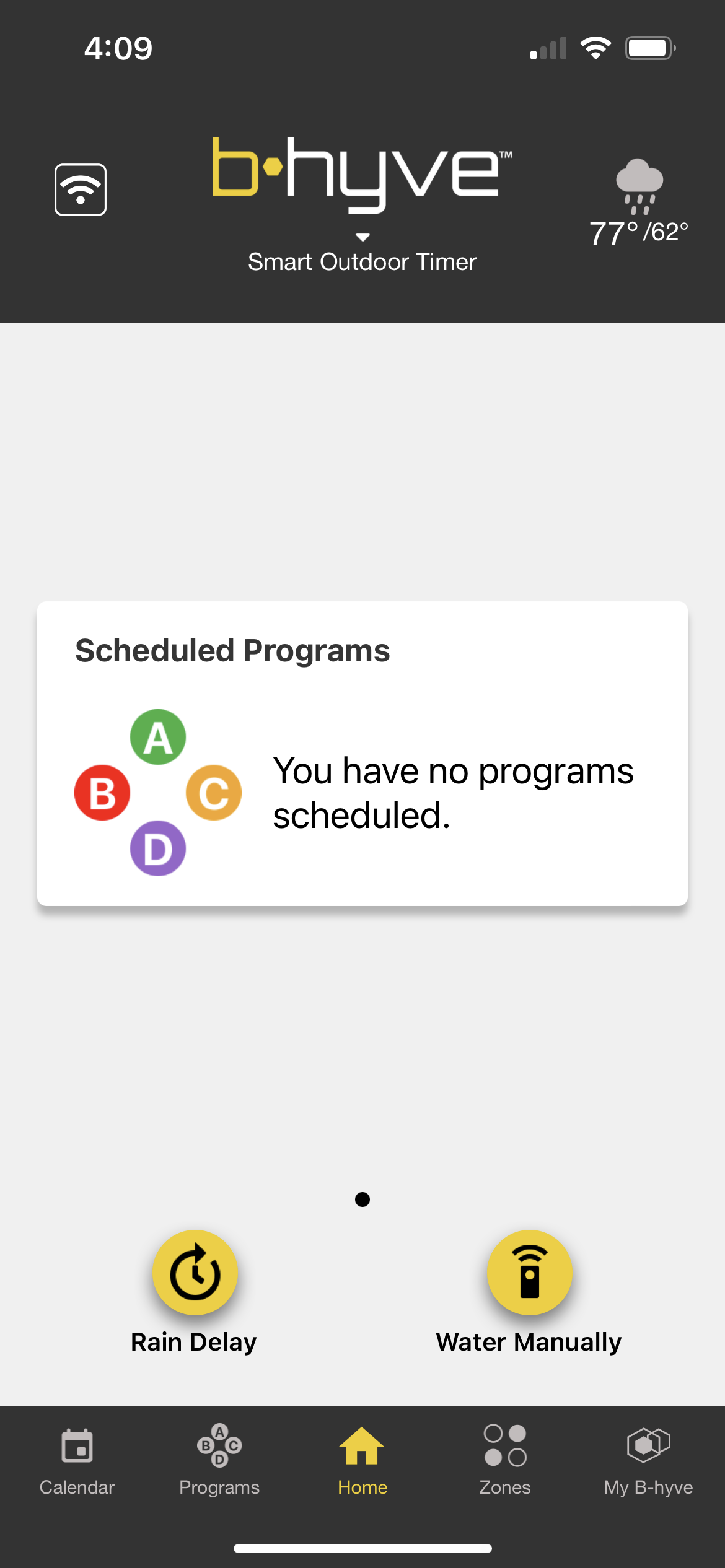
From here three options will come up:
– 12 hours
– 24 hours
– 2+ days
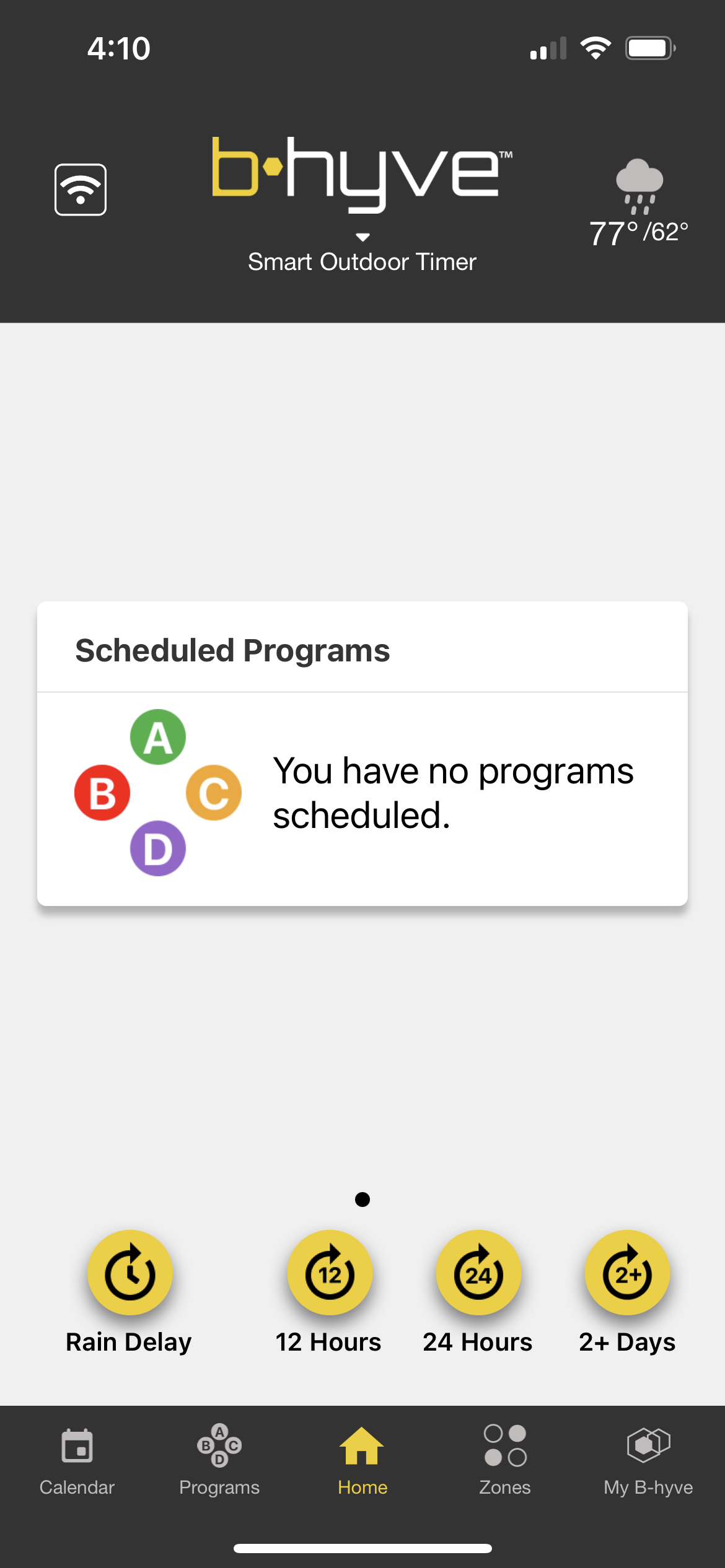
If you select either the 12 or 24 hours option, then your timer will then be set to rain delay to the one you picked. If you select 2+ days then another screen will come up asking you select how long you would like the delay to be.
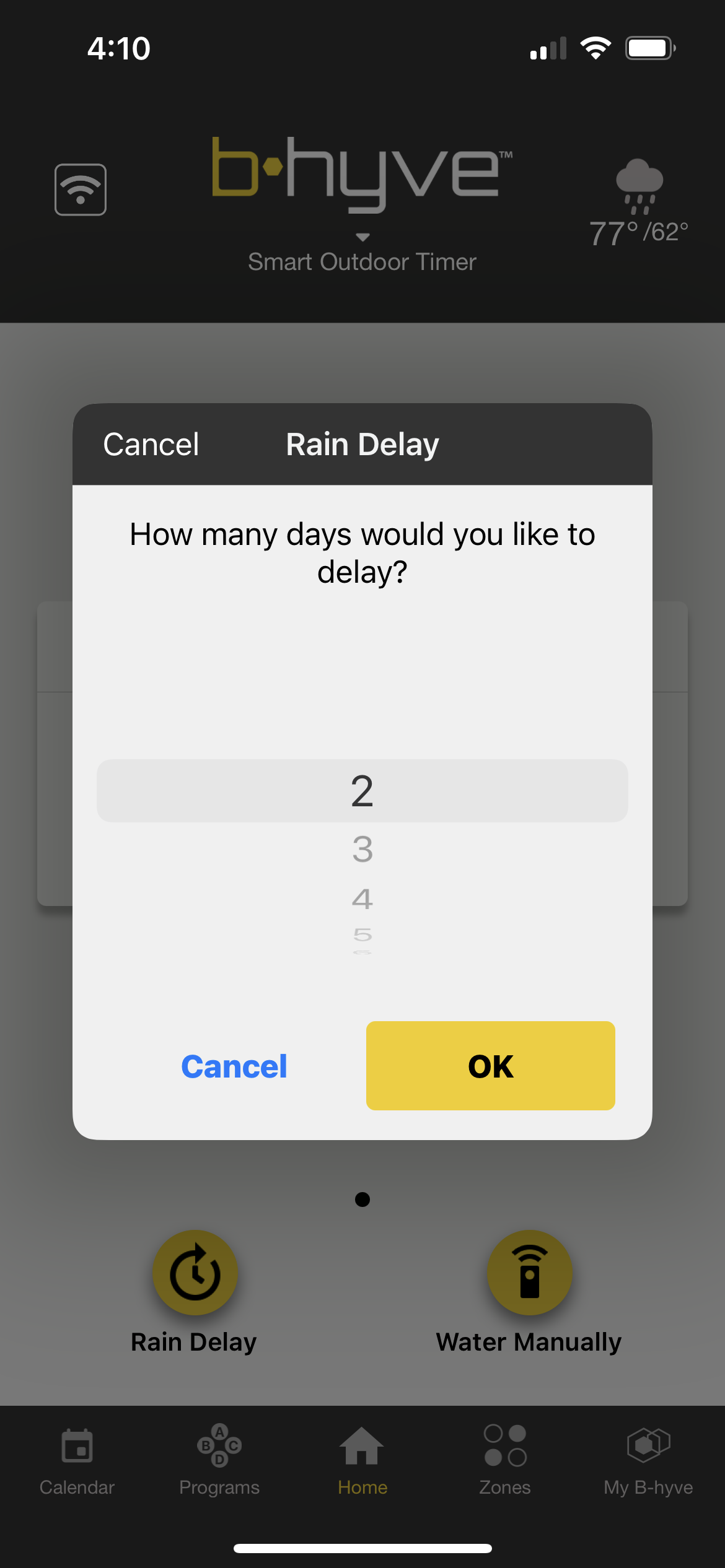
Once you have made your selection you will now see “Clear Delay” where it said “Rain Delay” Before.
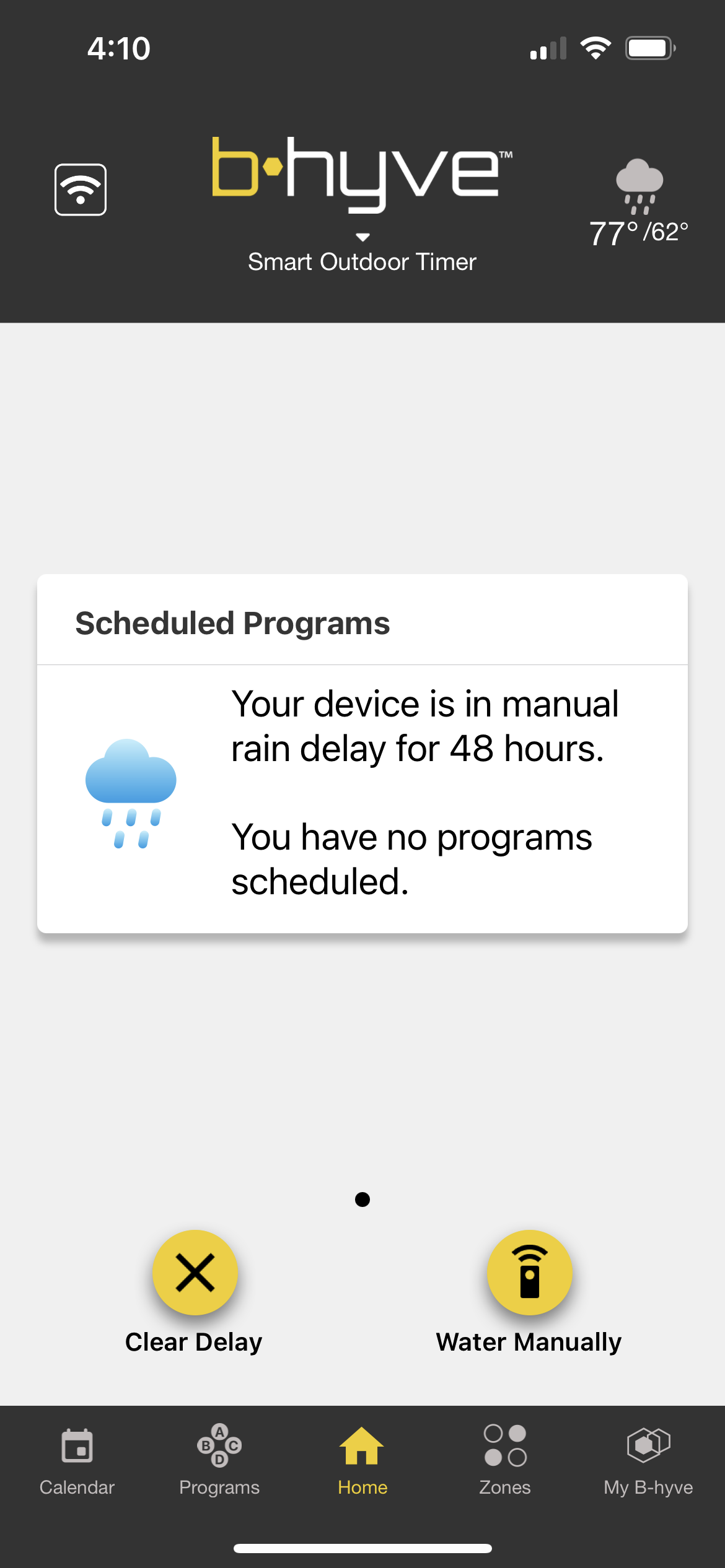
To end the rain delay early, simply press “Clear Delay”
Back to Support pageTags: b-hyve, B-hyve App, rain delay