Device Page
Devices Page
The Device Page will show you every Device you have on your account, the MAC ID of those devices, and the status of each timer.
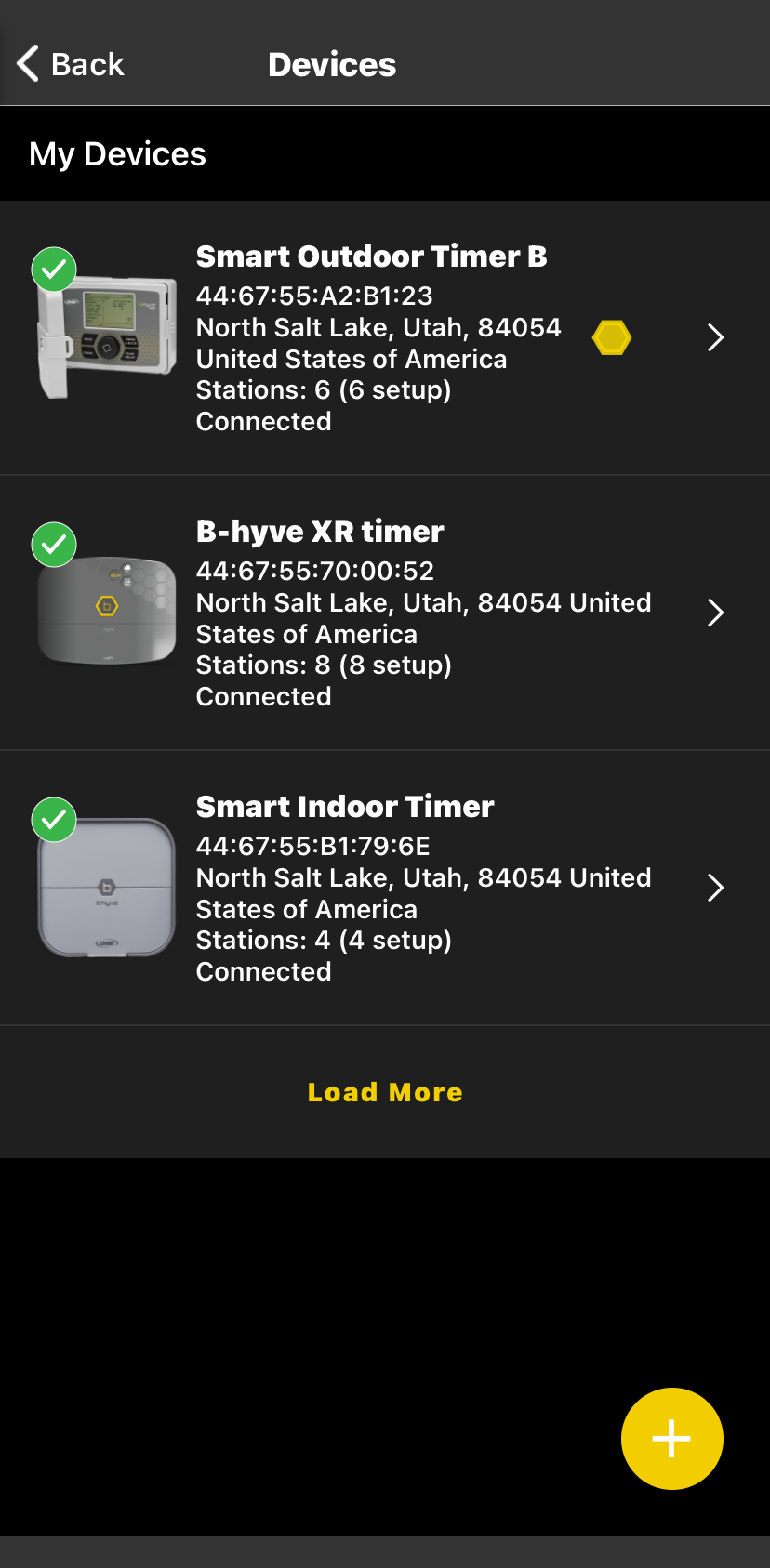
If you were to tap on a device, it’ll take you to the device detail page. Here, there are quite a few things you can do with your device:
You can see and change the name, picture, and address of the device.
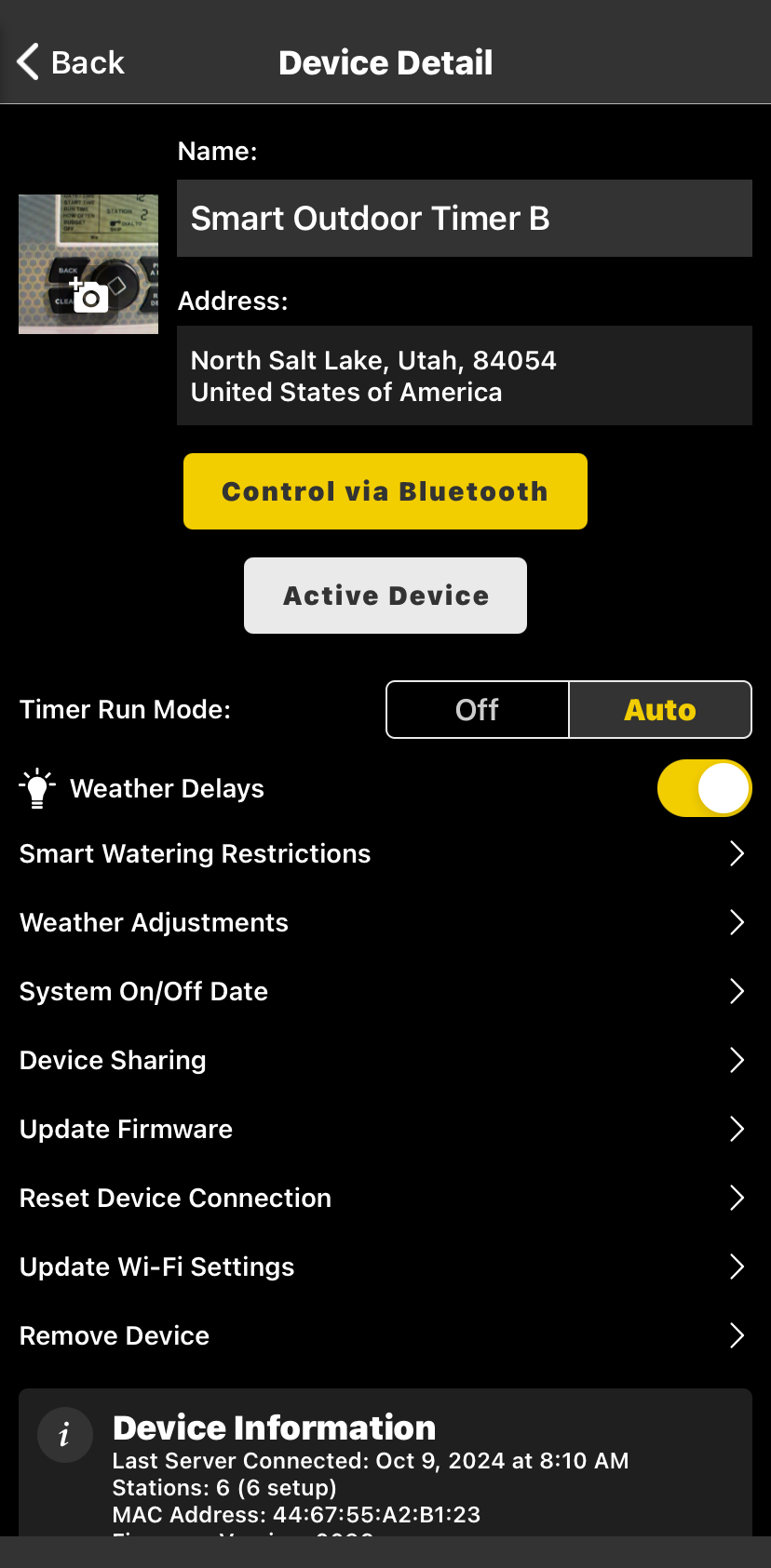
- Timer Run Mode: You can Turn your timer to the OFF mode so that it doesn’t run until its put back into the Auto Mode
- Weather Delays: Tapping “Weather Delays” will turn Smart Watering on or off.
- System On/Off Date: B-hyve allows you to set a date your timer will automatically turn on or off, so that come wintertime you don’t need to worry about shutting your device off. This is useful when you’re on secondary water, and you have a specific shut-off date.
- Update Firmware: This will perform and firmware check to make sure your device is on the latest and greatest firmware. Note: This is typically an automatic process, but with Hose End devices, you will need to remain within Bluetooth connection distance in order to get the update.
- Reset Device Connection: If you are having issues with the connection on your device (after it has been paired), tapping this button will reset the connection to your router. This is useful in troubleshooting if your B-hyve device will not take commands.
- Deauthorize Device: This removes/deletes your B-hyve Timer from the B-hyve Servers and your account. You will no longer see this device on your account and app, so only do this if you don’t wish to control the device through an app. (If you deauthorize your device, then you will need to pair it back as a new device. Please click here to find help with doing this)
Devices Covered: 57946 57950 57915 57925 57985 57995 04138 21205 24511 24632 24634 71000 21027 21006
Back to Support pageTags: B-hyve, B-hyve App