How to delete a B-hyve account
To Delete a B-hyve account, start by opening the B-hyve app on your phone or tablet.
Tap on “My B-hyve” on the bottom right of the app’s home screen.
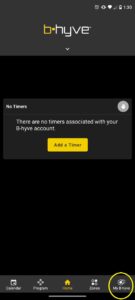
Tap on “B-hyve Account” at the very top.

Confirm the Email address showing under the “Email” field to determine which account your are currently logged in to, as this will be the account that gets deleted.
Once confirmed, tap on “Delete Account” at the very bottom of that page.

A pop-up will appear that states the following:
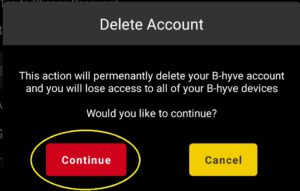
“This action will permanently delete your B-hyve account and you will lose access to all of your B-hyve devices, Would you like to continue?“
Tap the red “Continue” button, and then you will see another pop-up that states the following:
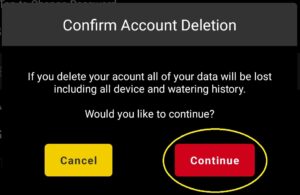
“If you delete your account all of your data will be lost including all device and watering history. Would you like to continue?”
Tap the red “Continue” button to proceed.
Lastly, you will see a final pop-up window that states the following:
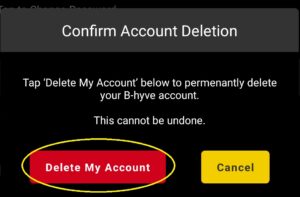
“Tap ‘Delete My Account’ below to permanently delete your B-hyve account. This cannot be undone.”
To finalize the account deletion, simply tap the red “Delete My Account” button. Please note, this step will fully and permanently delete your B-hyve account.
If you run into any issues, or if you are unable to access your B-hyve app in order to delete your account, you can also reach out to us via email to request an account deletion. To do so, simply send an email to the address listed below, along with your Name and Email address, and confirmation that you would like your B-hyve account to be deleted. Once received, our team will process the account deletion as per your request, as quickly as possible.
Email address: [email protected]
Back to Support pageTags: account, account-management, bhyve, bhyve-app, delete, delete account, How to delete a B-hyve account