How To Select A Sprinkler Type
In the B-hyve App, you are able to select one of three different options under a zones details. This will help with making sure that if you choose to use smart watering, then the smart watering programs will be accurate. The three types are SPRAY, ROTOR, and DRIP.
To access this feature from the home page select the “Zones” section of the app.
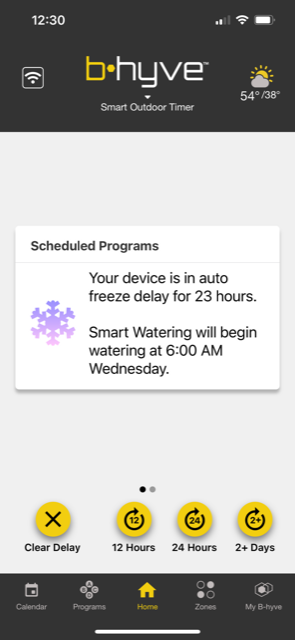
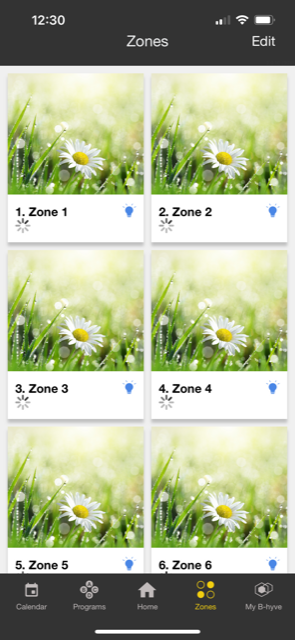
From the “Zones” section, select the zone you want to edit, then you will be taken to the “Zone Detail” page.
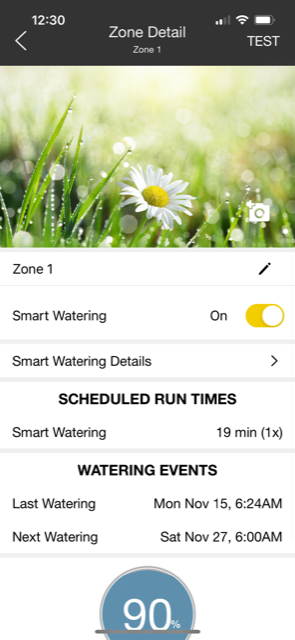
Then you will select “Smart Watering Details”
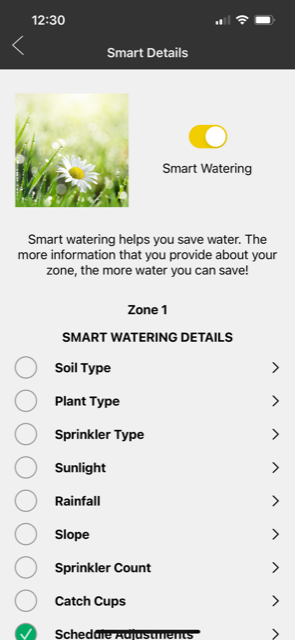
Then select “Sprinkler Type”. Once you have done that you will be able to choose which type of sprinkler type you have. (If the sprinkler type you have is not listed, then we recommend skipping this and choosing to not select any option)
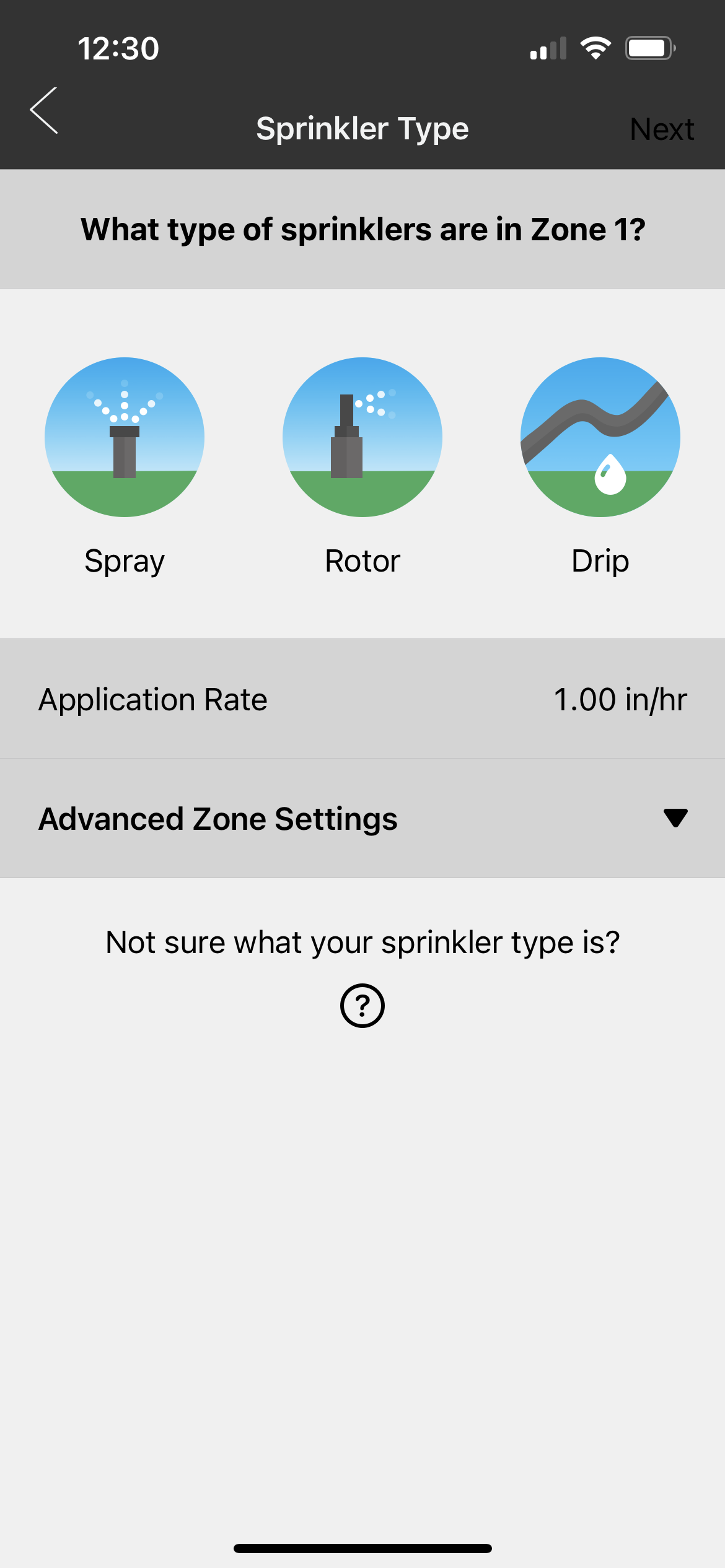
Once you are, you can then press “Advances Zone Settings”, where you will be able to edit the application rate of the sprinkler head you have.
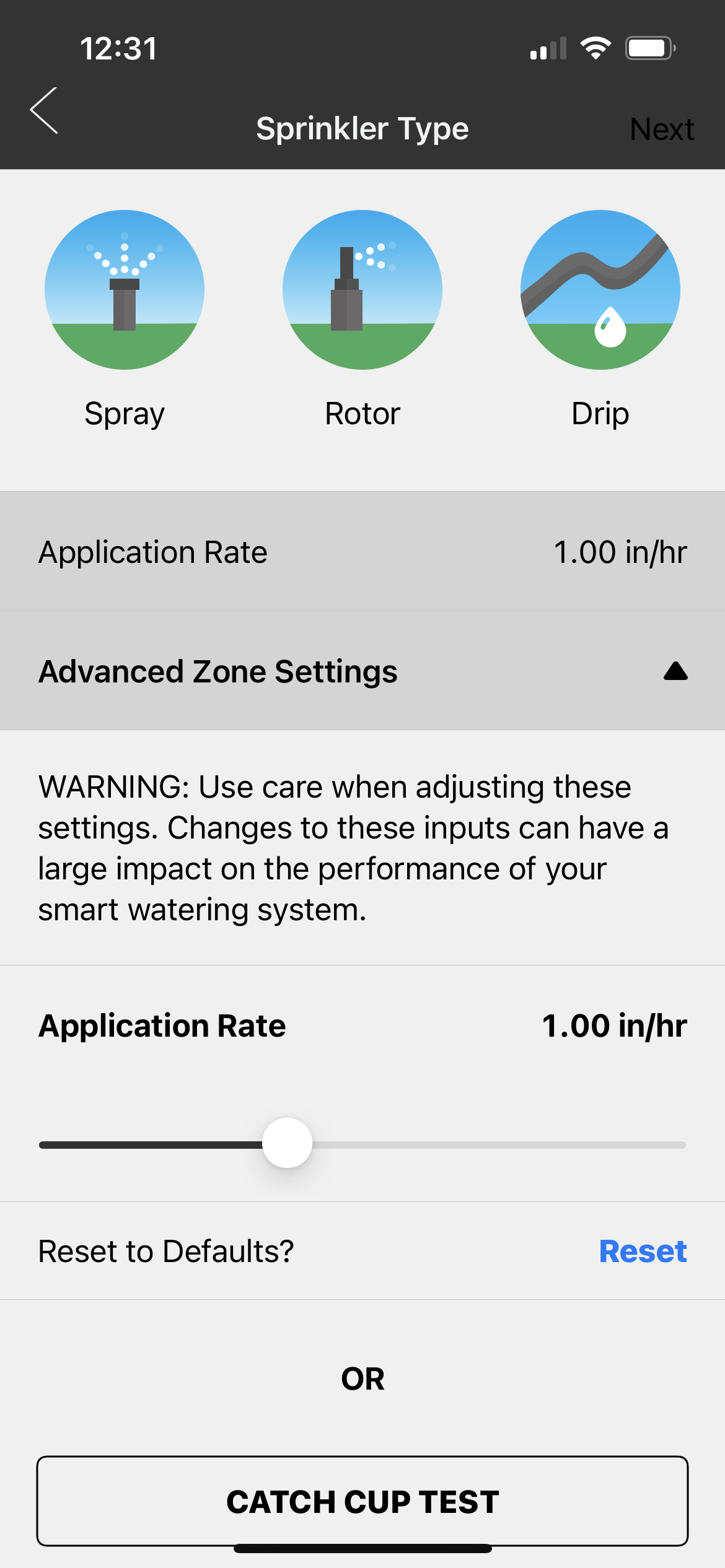
Below is some examples of what each head may look like, and what the average Application Rate is.
Spray

Typical Precipitation Rate: 1.75 in/hr with 75% efficiency
Rotor: 
Typical Precipitation Rate: 0.75 in / hr with 75% efficiency
Drip

Typical Precipitation Rate; 1.0 in / hr with 95% efficiency
The Following Sprinkler Heads are for non-underground systems and are not listed in the B-hyve app as selectable options.
Impact

Typical Precipitation Rate: 1.75 in / hr with 75% efficiency.
Rotary: (Hose End Devices)

Typical Precipitation Rate: 1.75 in / hr with 75% efficiency
Oscillator: (Hose End Devices)

Typical Precipitation Rate: 1.0 in / hr with 75% efficiency.
Devices Covered: 57946, 57950, 04080, 04082, 57915, 57925, 04060, 57985, 57995, 21005, 21205, 04138, 24511, 24632, 24634
Back to Support pageTags: B-hyve, B-hyve App, Sprinkler