I need to change to the Metric System
Swapping your system between Metric and Imperial systems is simple and we will walk through it here!
Note: This will apply to all timers on the account, not just a single timer.
-
In the app, go to “My B-hyve”
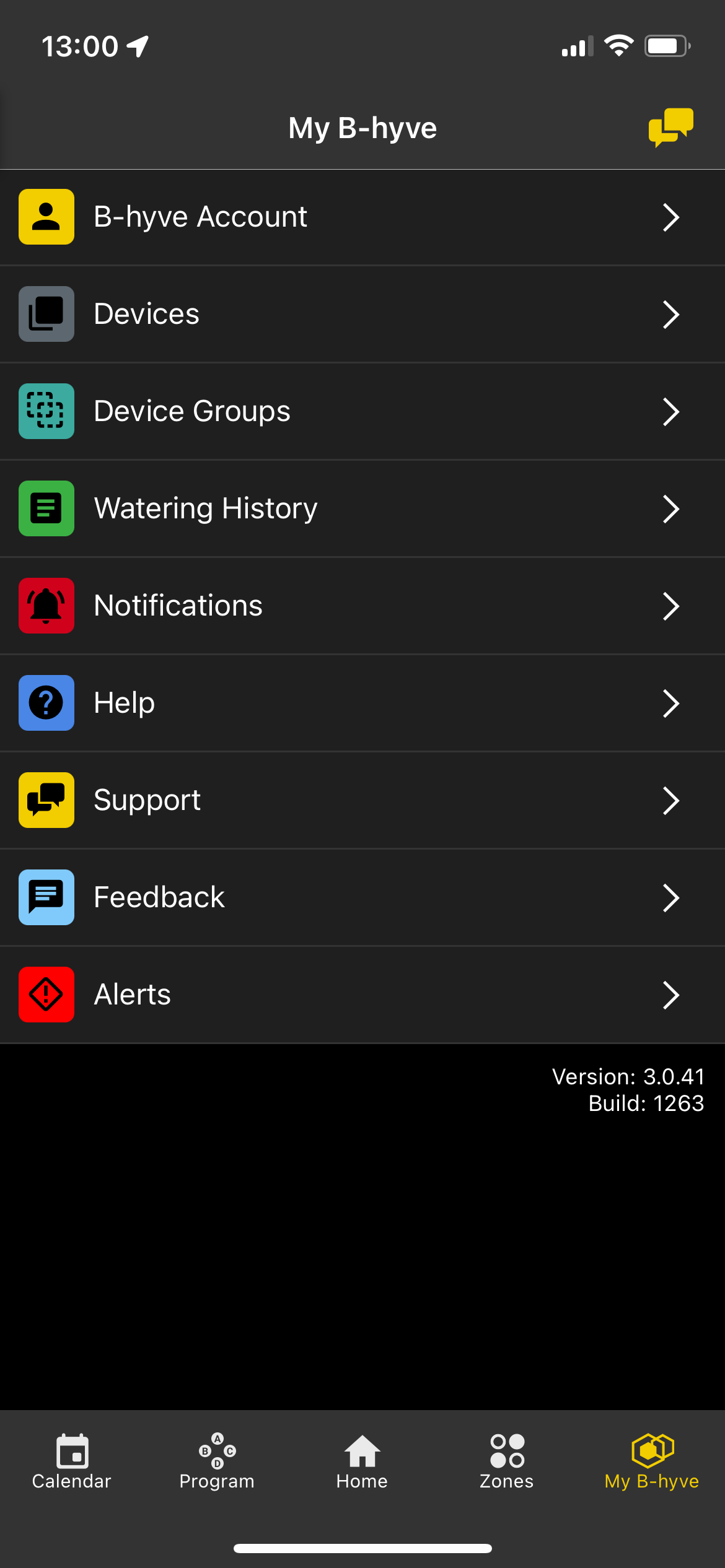
-
Select “B-hyve Account”
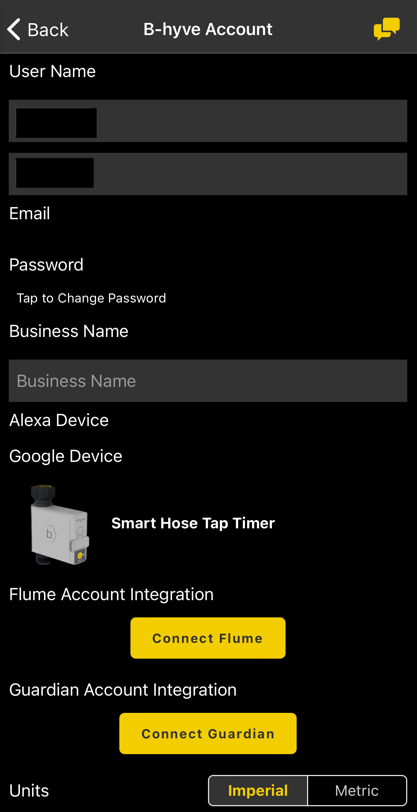
-
Great! Now look for “Units” at the bottom of the page
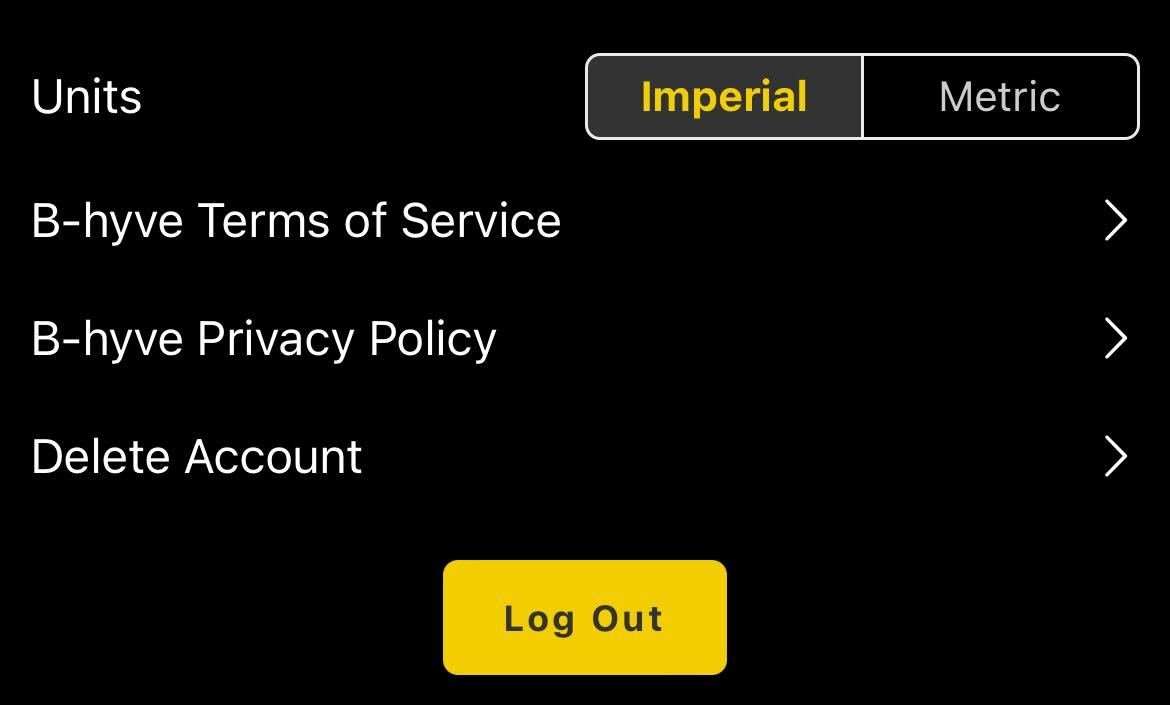
- Tap either Imperial or Metric and then back out of the page
Your settings will automatically be saved and you will start to see the measurements in the type you’ve selected.
Devices Covered: 57946 57950 57915 57925 57985 57995 04138 21205 24511 24632 24634
Back to Support pageTags: B-hyve, B-hyve App