Adding your Guardian Device to your B-hyve Account
B-hyve is now compatible with Guardian devices, and this article will walk you through the connection and use of these devices.
First off, you will need to make sure that both your b-hyve device and your Guardian devices are connected.
Once both devices are connected, open the B-hyve app and tap on “My Bhyve” in the bottom right corner.
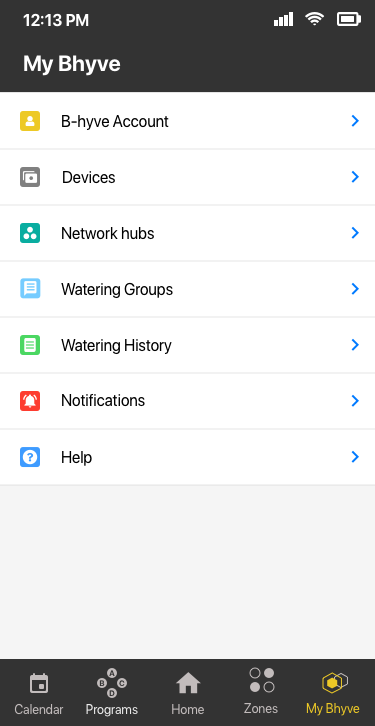
Now tap on “B-hyve Account”
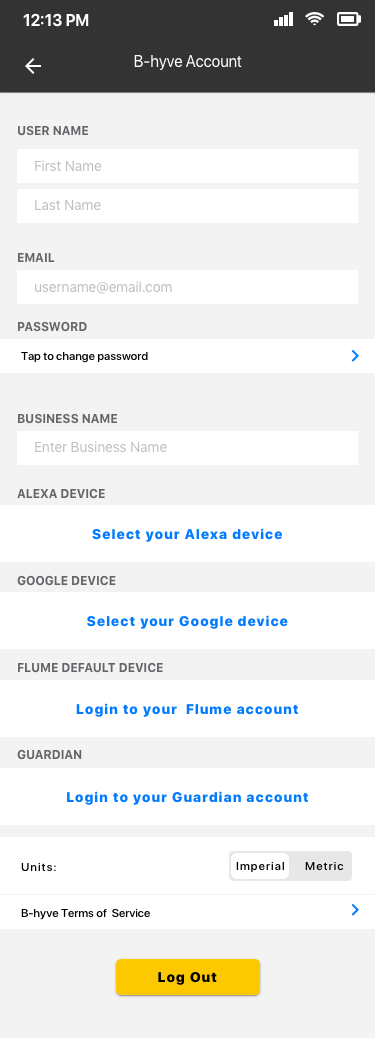
Tap “Login to your Guardian Account”. This will take you to the Guardian Login Page
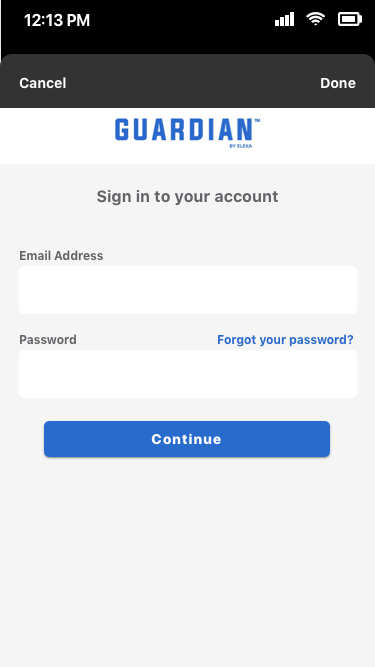
Input your Guardian Credentials.
You will now see any Guardian Devices you have on your Guardian account.
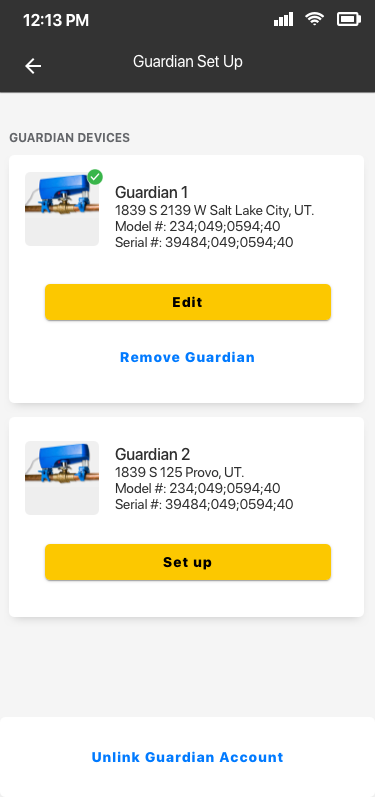
Tap on “Set Up” to begin setting up your Guardian Device.
You will be taken to a page showing all of your B-hyve Devices.
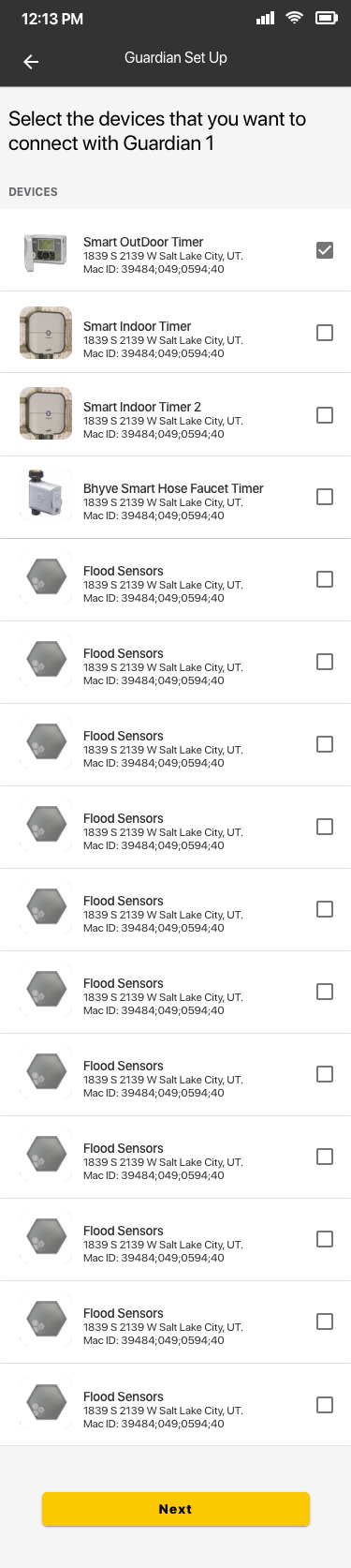
Tap the check box to select each device you’d like to link with this Guardian Device. Once you’ve finished, tap “Next”
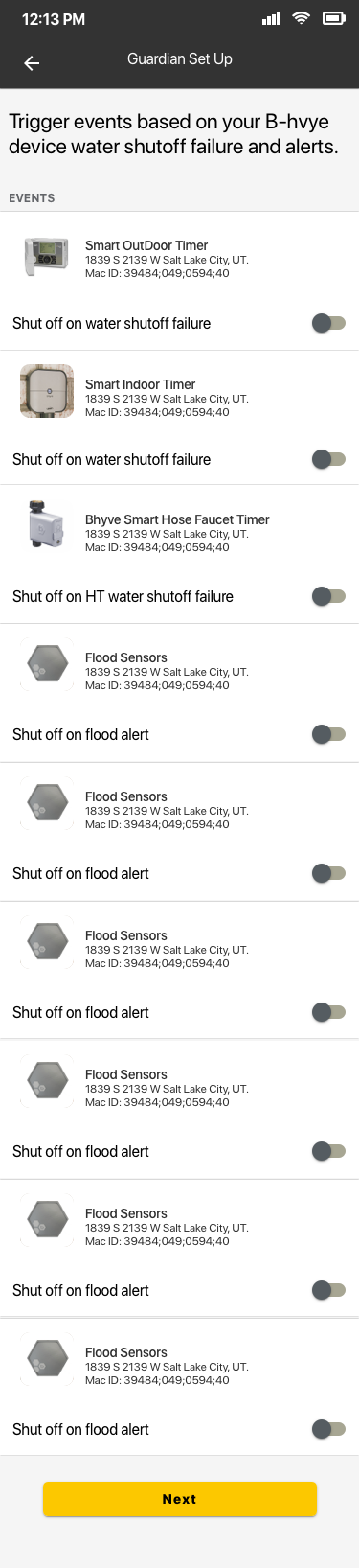
Here, you will tap each device you’d like to shut off when a failure alert is triggered. Once you’ve finished with this, tap “Next”
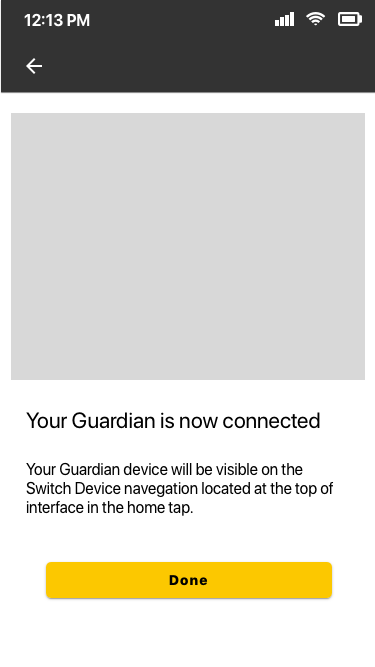
Setup is now complete!
You can edit your Guardian settings at any time by tapping the drop down at the top of the home page and selecting your Guardian Device
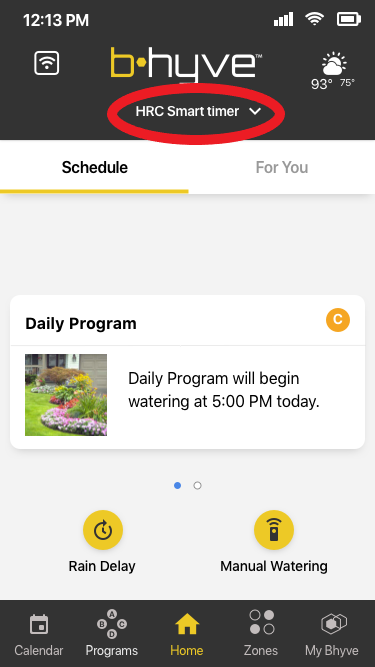

Once you have tapped on your Guardian. You will see this page
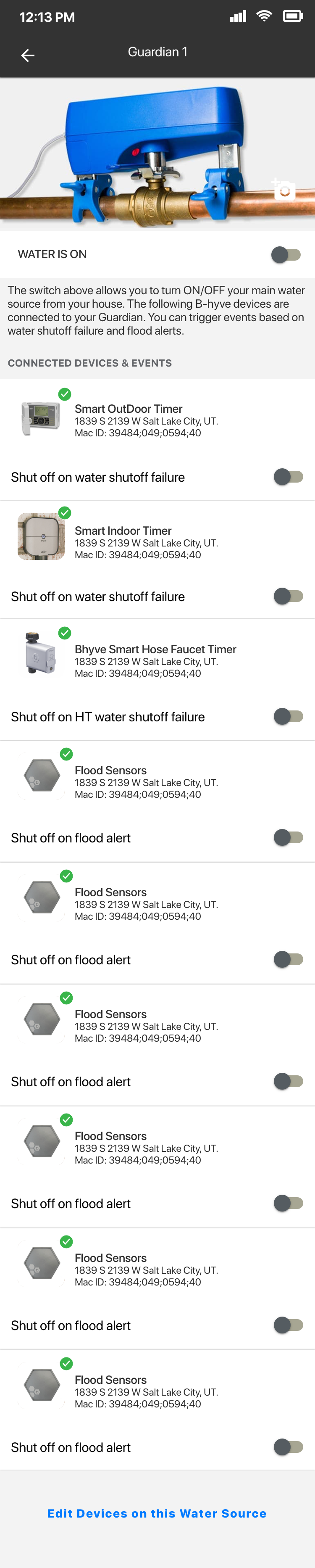
Here, you can tap on the slider to turn the water off, and you can edit which devices will shut the system off.
When you shut the water off, you will be given an alert to verify you’d like the water shut off.
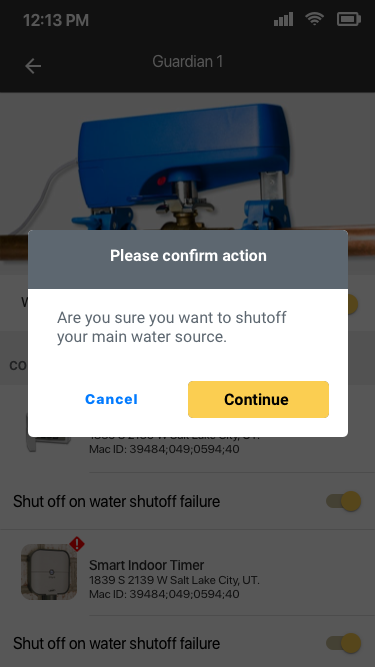
Devices Covered: 57946 57950 57915 57925 57985 57995 04138 21205 24511 24632 24634 71000
Back to Support pageTags: Account, B-hyve, B-hyve App, Pair