How to Cancel an order
You can now cancel an order through our website within the first few hours of processing for any reason and this article will help guide you through that process.
Once you have gotten through the checkout process, you will need to either create an account under the same email you used to create the order, or sign in under that email address if you already have an account created on orbitonline.com.
Once you get to orbitonline.com, you will need to tap on the account tab in the top right side of the orbitonline.com home screen.

From there you will need to create your account or sign into your account if it is already created. 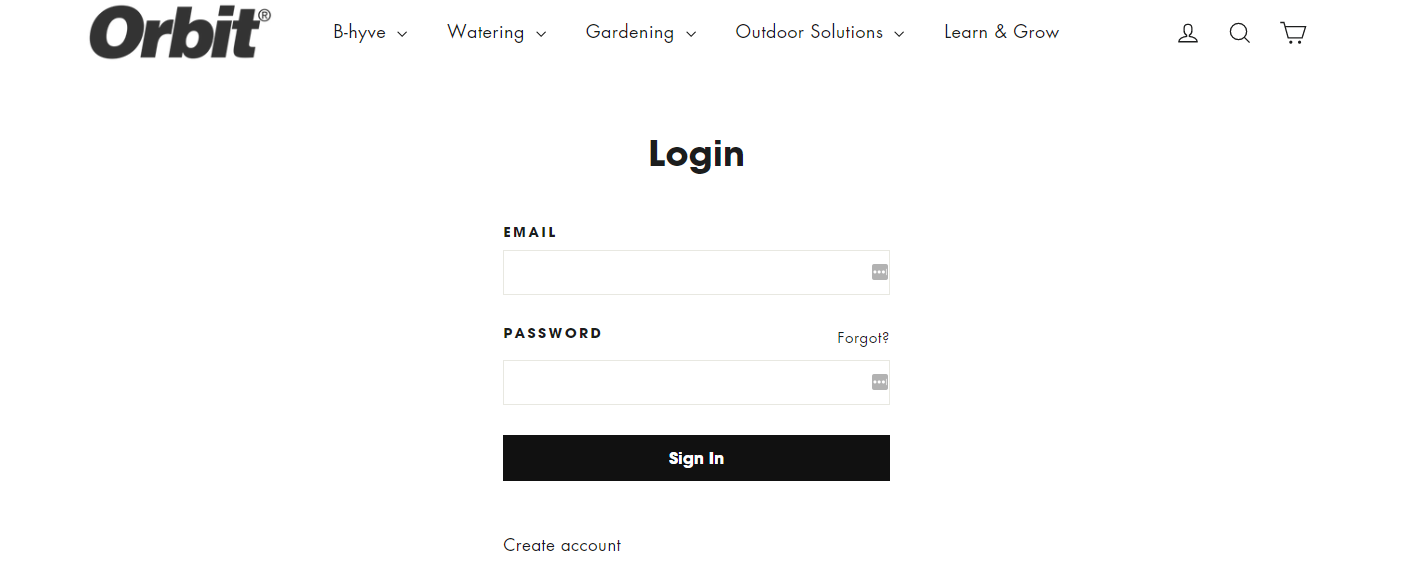
Once you are logged in, you should see any orders that you have placed under that email address.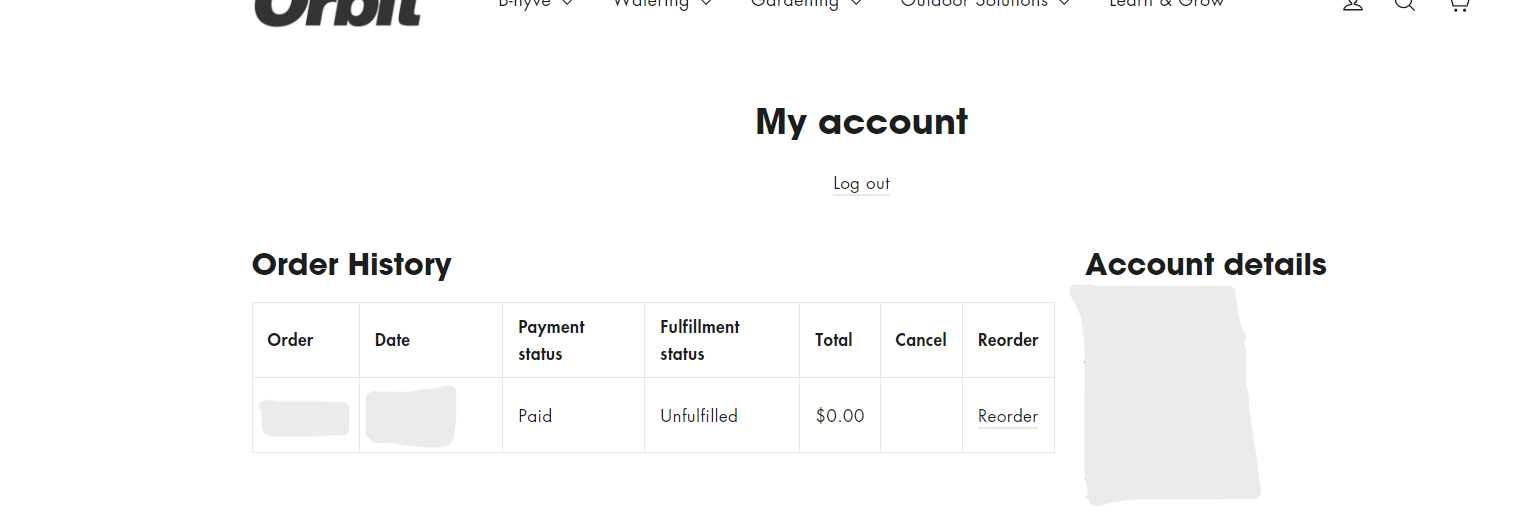
If the order that you are trying to cancel is only a few hours old, you will be able to hit the cancel button and cancel your order.
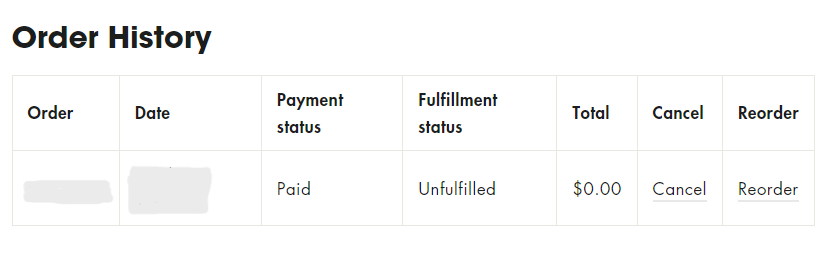
Once the order is canceled, you will receive a confirmation email to the email that the account is under.
Back to Support pageTags: Order, Store