Smart Watering
Smart Watering is an automated program that takes the different characteristics of your lawn that you must manually input during the setup process such as soil type, amount of sprinkler heads, and amount of sunlight a specific zone is getting, and works together with the local weather data and history to create a water-efficient program for your yard. Below is a link to the article we made that explains smart watering.
WeatherSense Weather Delays
The WeatherSense weather delays will suspend watering when one of three weather delays is activated. WeatherSense has settings that account for rain forecasts, wind speed forecasts, and possible freeze warnings. These thresholds are adjustable by the user and can be accessed in the app on the device details screen. You can get to this screen by selecting the “My B-Hyve” tab at the bottom of the B-Hyve app, tapping on the desired device, then selecting “Weather Adjustments”.
For the example shown below, if you have your threshold set to delay watering if there is a forecast that shows a higher than 30% chance of rain and more than 0.13in. of rain, 20MPH wind gusts, or temperatures below 37 degrees, WeatherSense will automatically delay your custom or SmartWatering scheduled program.

You can have WeatherSense delays active without having SmartWatering programs active. To enable or disable smart watering, select the “Program” tab on the bottom portion of the B-Hyve app and tap on the lightbulb at the top of the screen. From there, you will see a selection that reads “Smart Watering All Zones”. You can tap on the slider to the right to turn on Smart Watering for all of your zones, or you can select them one by one.
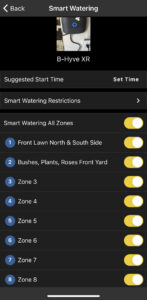
To enable and disable WeatherSense weather restriction, tap on the “My B-Hyve” tab at the bottom of the B-Hyve app, then select “Devices”, tap on your desired timer, and you will see a selection that shows a lightbulb and says “Weather Delays”. You can tap on the slide tab to the right to enable and disable WeatherSense weather delays.

Devices Covered: 57946, 57950, 04080, 04082, 57915, 57925, 04060, 57985, 57995, 21005, 21205, 04138, 24511, 24632, 24634
Back to Support pageTags: B-hyve, B-hyve App, Smart Watering

