1st Gen B-hyve indoor/outdoor controller not broadcasting the Orbit Network
If your 1st Gen B-hyve indoor/outdoor controller is not broadcasting the Orbit network it needs to connect to WiFi then these steps should help with that.
Troubleshooting Steps
- Make sure the timer is in pairing mode. The controller will go out of pairing mode after an hour, so it is very possible you just need to put it back into pairing mode! To do that, rotate the dial to off, and then press and hold the Reset button for 10-12 seconds. The timer should now say “PAIR”. An important reminder is to turn the device to the OFF position after the reset and once it is in pairing mode.
- Power Cycle the Controller
- A simple power cycle of the controller will allow the controller to broadcast. To do this, unplug your controller for 5-10 seconds, and then plug your controller back in. Now, rotate the dial to the off position and press down the reset button for 10-12 seconds the reset button.
- Reset the Ribbon Cable
- The ribbon cable, located on the inside of the swing panel of the controller, can be reset. To do this, simply unplug the ribbon cable from the controller power board, leave it out for about 5 seconds, and then plug it back in. This should automatically put your timer back into pairing mode
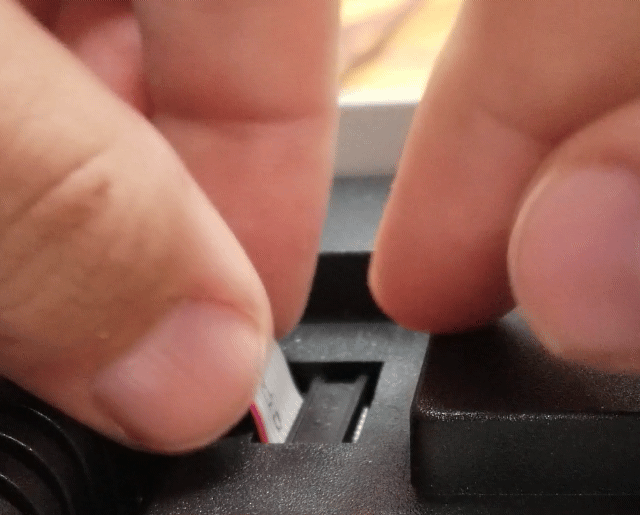
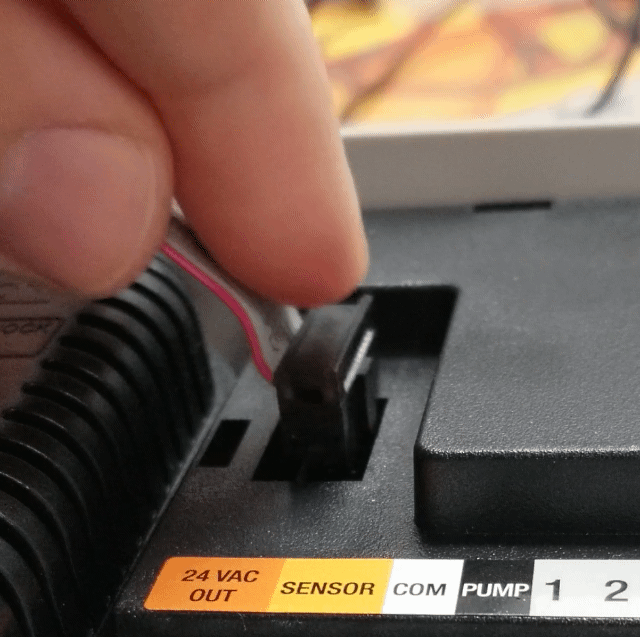
If these steps do not help, then please try using another phone/tablet to see if you can find the device’s network then.
Devices Covered: 57946 57950
Back to Support pageTags: B-hyve, B-hyve App, Indoor/Outdoor, Pair, Troubleshooting, Underground Timer