How To Pair Your B-hyve Hose Faucet Smart Watering Timer (Bluetooth)
This Article will walk you through pairing your B-hyve Smart Watering Timer (Bluetooth).
-First things first, you’ll need to know the restrictions of using Bluetooth instead of Wifi.
-You will need to be in Bluetooth range (about 50 ft) in order to use the B-hyve Hose Faucet Controller.
-You need to have a Bluetooth compatible device (B-hyve uses Bluetooth 4.0 or higher)
-You won’t have access to our Smart Watering feature.
Put fresh AA batteries into the controller. When you push the battery pack into the controller, make sure you hear a click. That indicates battery pack is fully seated.
We recommend writing the MAC ID of your timer down. This is located on the bottom of the timer, so it will be hard to see once it has been attached to the faucet. The MAC ID will be a series of 10 digits, typically starting with 44:67:55
The controller should automatically go into pairing mode (indicated by the blue blinking light). If it doesn’t, you can put it in pairing by pressing the B-hyve button 5 times.
Select “this is a new device”.
Select B-Hyve Smart Hose Faucet Timer.
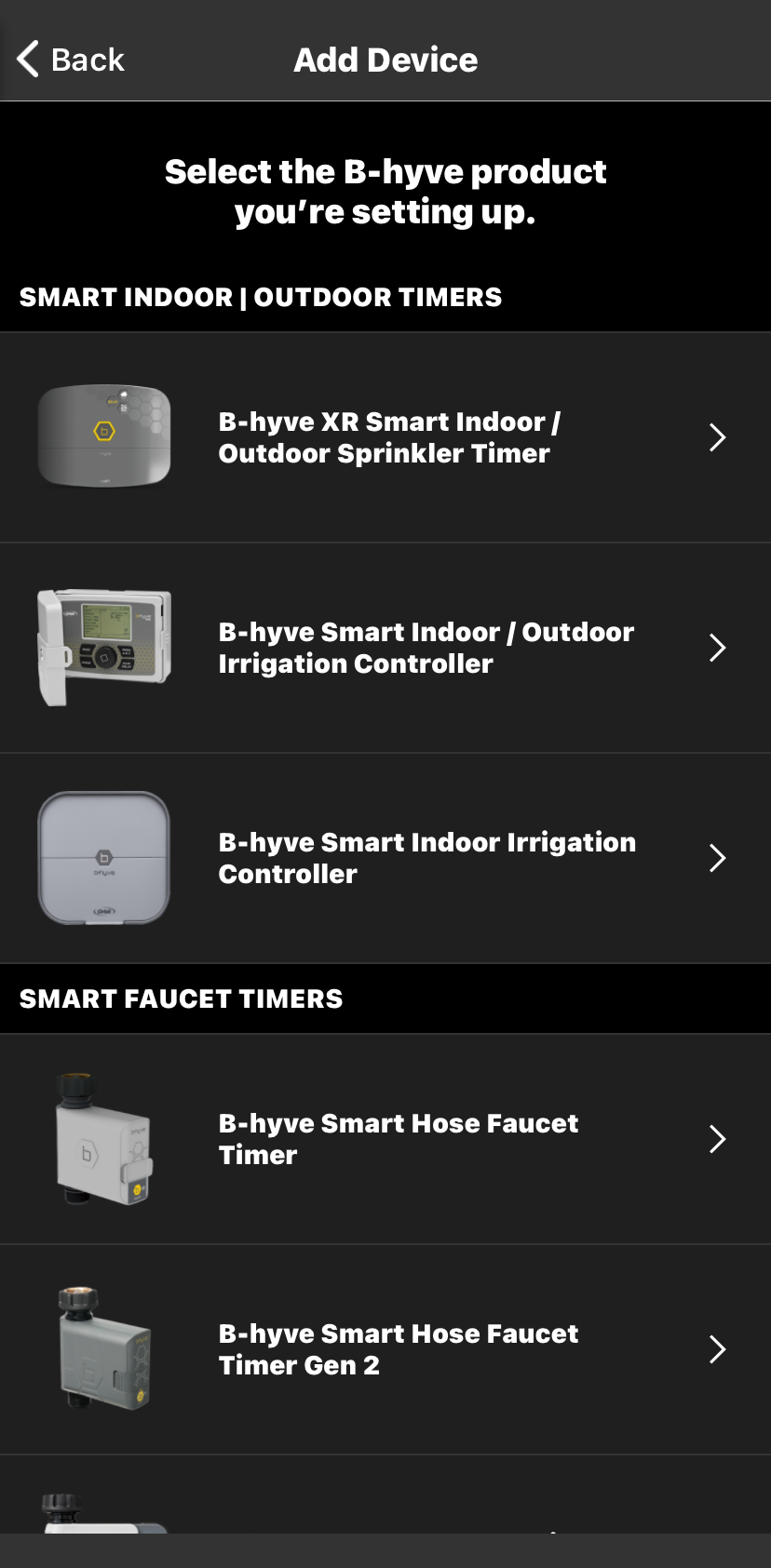
Your App will now look for a Hose Faucet Timer’s Bluetooth connection.

Once your timer is found, the app will display the MAC ID of the timer it has found.
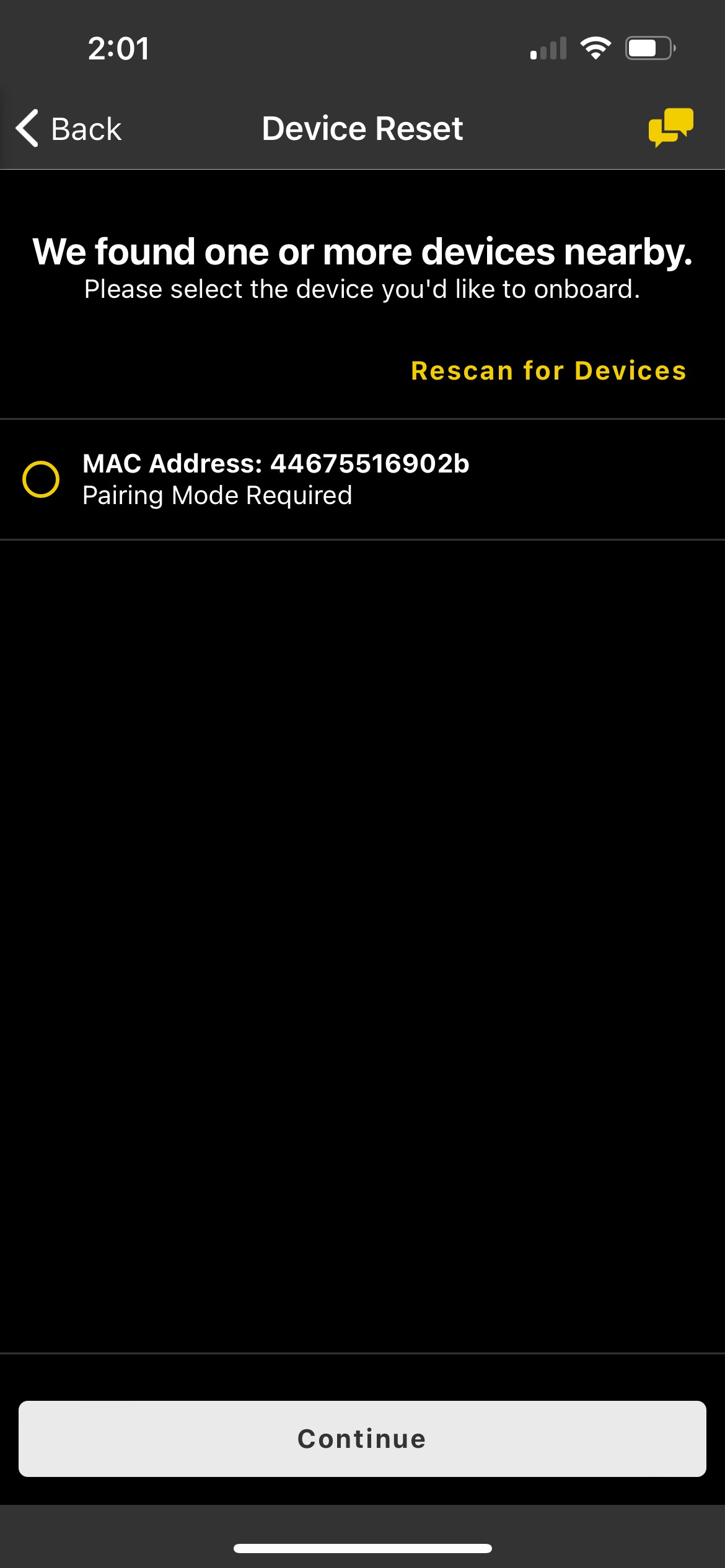
Were you successful? If not, please try a couple more times. If you have repeated the pairing process 3 times and were not able to pair, please click here to contact our Customer Care team.
If you find a controller with a different MAC address, tap “This is not my device”.
If it did not find your controller, perform a power cycle by removing the battery pack for 3-5 seconds and re-insert the battery pack. Then factory reset by pushing the B-hyve Button 5 times and try again.
Once the app confirms your timers MAC ID, it will ask if you want to connect it via BlueTooth Or Wi-Fi
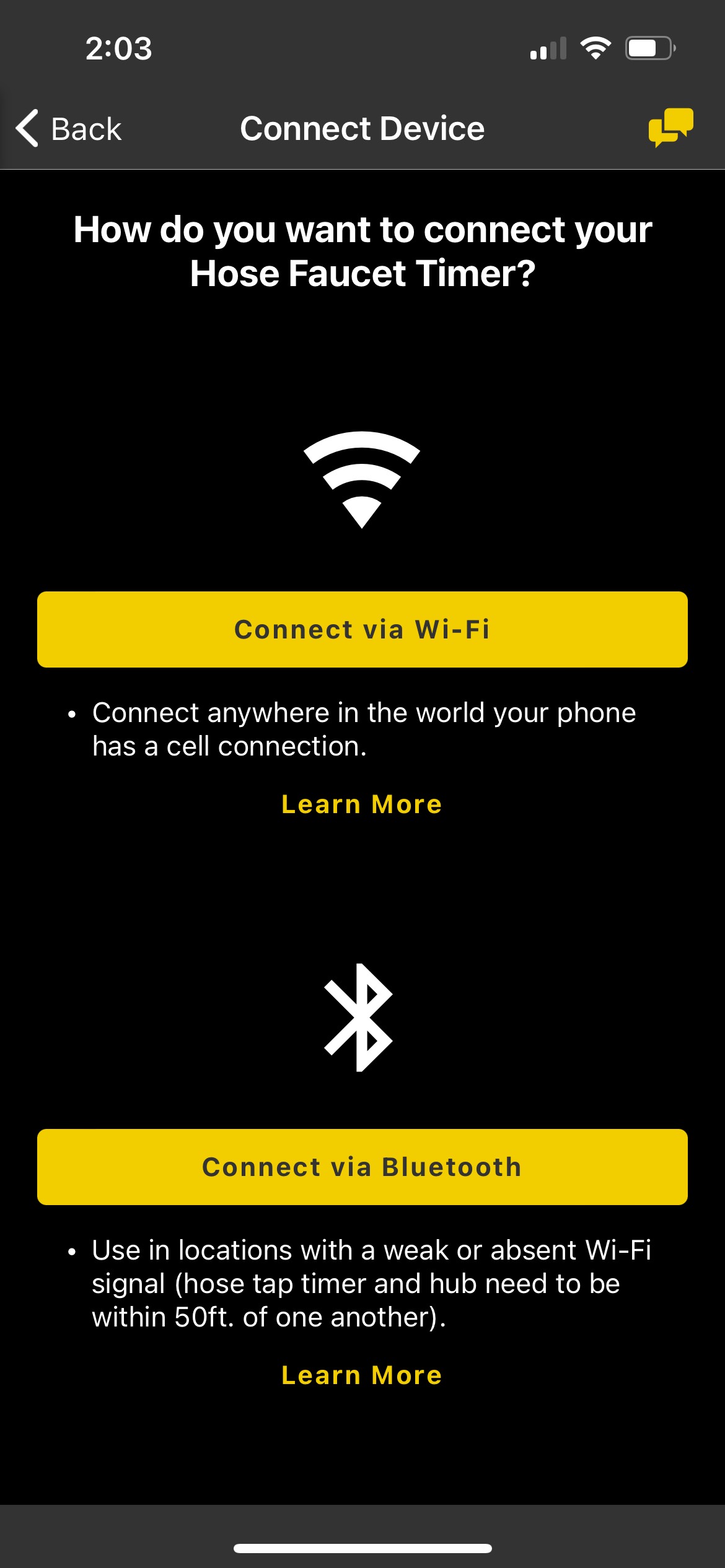
Once you select how you want to set it up, it will ask you to Input your location. Zip Code is the only required field.
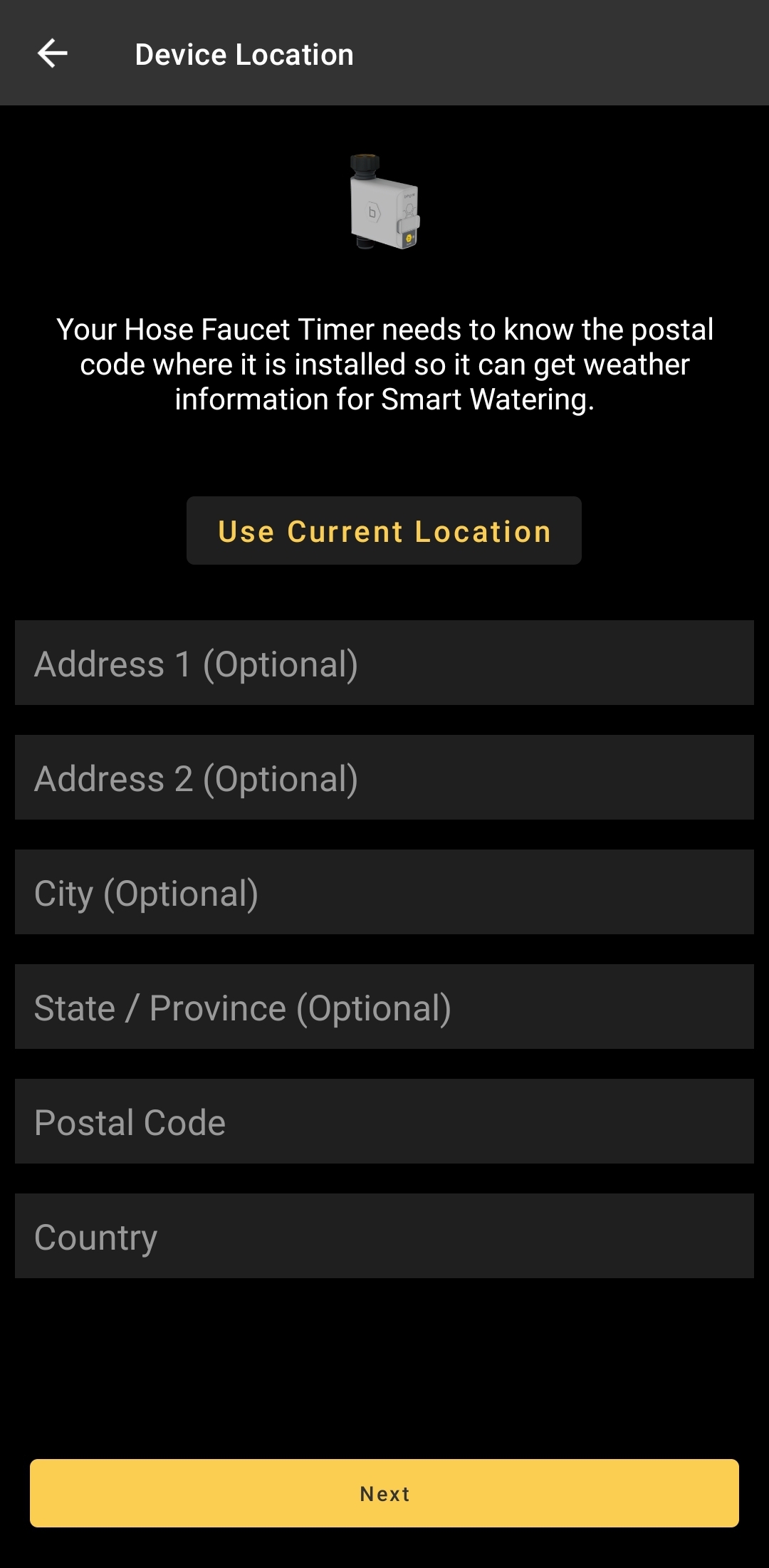
Name the Device (Optional). If a name is not input, your timer will be named “Smart Hose Timer”
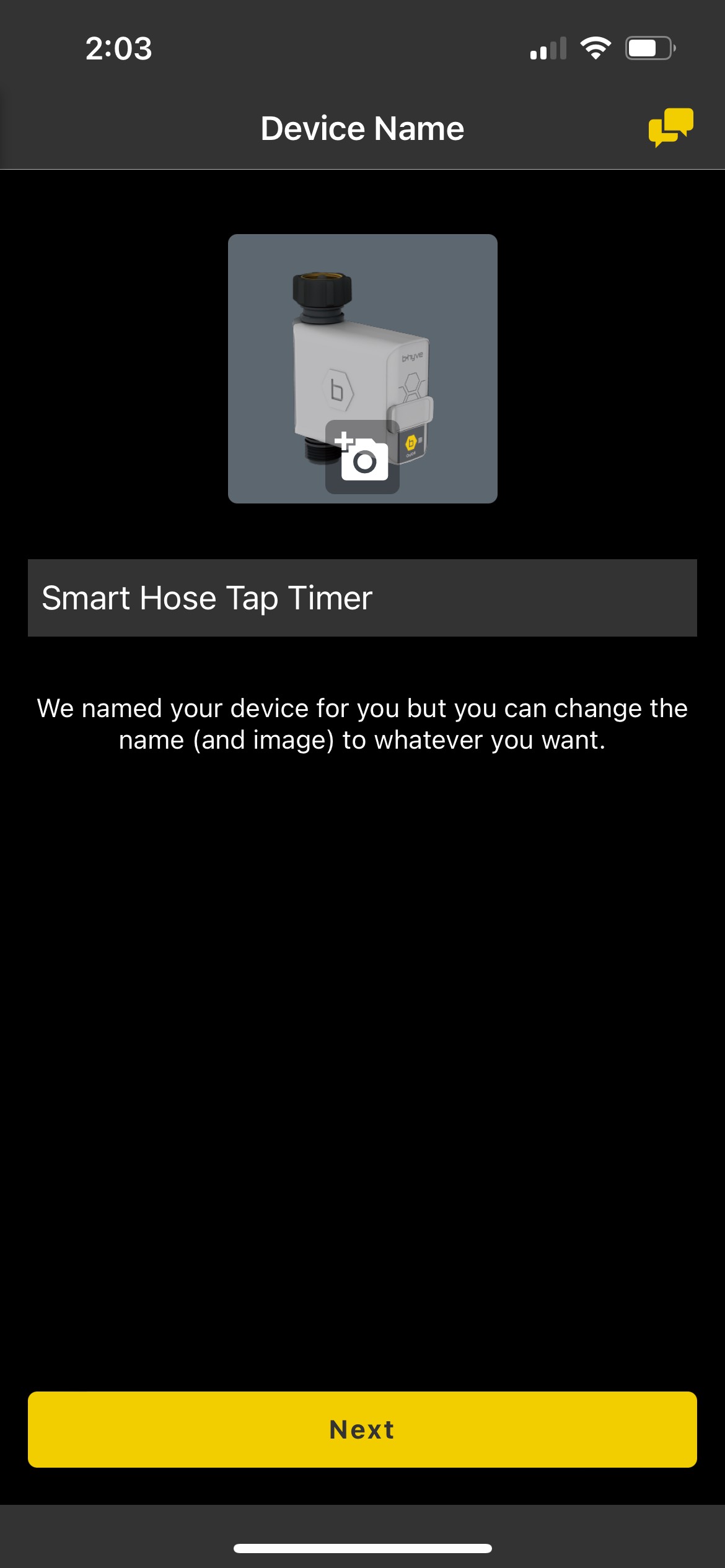
Your controller is now connected to your account.
If you’re having issues getting your controller connected:
- Make sure the controller is in pairing mode. This is indicated by the flashing blue light.
- Sometimes, other Bluetooth devices can cause issues in pairing. Try turning off any other Bluetooth devices while pairing.
- Move closer to the controller – If you are a distance away from the controller, move closer while pairing. We’d recommend being within 30 feet while doing initial pairing to eliminate any communication issues between your devices.
Devices Covered: 21005, 04138
Back to Support pageTags: B-hyve, B-hyve App, Hose Timer, Onboarding, Pair